
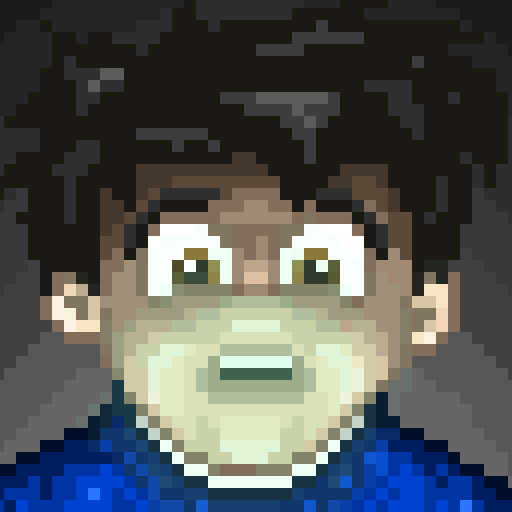
STAY
Jouez sur PC avec BlueStacks - la plate-forme de jeu Android, approuvée par + 500M de joueurs.
Page Modifiée le: 4 juin 2019
Play STAY on PC
Are you going to leave him to his fate? Save him? Or even worse... make him live all possible endings?
When Quinn wakes up alone in a locked room with nothing of note save for a computer hooked up to a chat room, you become his single ray of hope.
Your choices – and your timeliness – will single-handedly shape his escape efforts… or lead him down the path to an untimely end.
Cultured Vultures "Boasting deep, innovative mechanics"
GAMECRITICS "The Most Intense IM Chat Of My Life"
The indie game website "will leave you biting your nails"
STAY plays out in real-time, every minute spent away from the game is a minute Quinn is left alone.
Drop out of conversations or leave Quinn to fend for himself for too long and there may be consequences.
Prove yourself a compassionate ally and he’ll learn to trust you and share his findings and deepest thoughts. Fail, and his emotions may work against you.
Additional information:
NO ads and NO in-app purchases
Supports most bluetooth external controllers
Cloud save via multiple devices
www.stay.appnormals.com
Jouez à STAY sur PC. C'est facile de commencer.
-
Téléchargez et installez BlueStacks sur votre PC
-
Connectez-vous à Google pour accéder au Play Store ou faites-le plus tard
-
Recherchez STAY dans la barre de recherche dans le coin supérieur droit
-
Cliquez pour installer STAY à partir des résultats de la recherche
-
Connectez-vous à Google (si vous avez ignoré l'étape 2) pour installer STAY
-
Cliquez sur l'icône STAY sur l'écran d'accueil pour commencer à jouer




