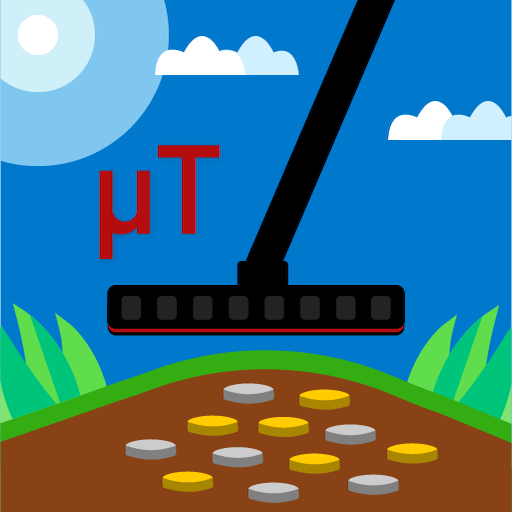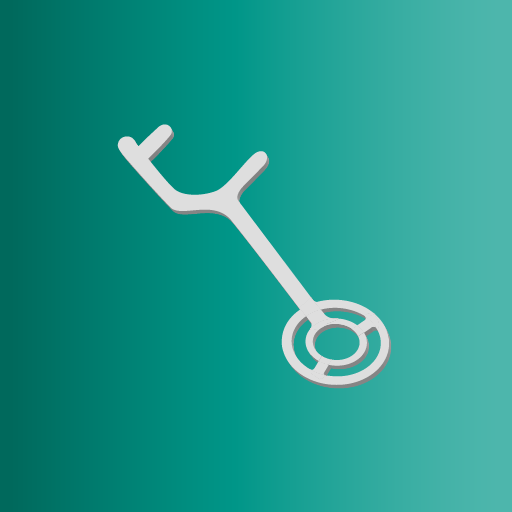Metal detector: body scanner
Spiele auf dem PC mit BlueStacks - der Android-Gaming-Plattform, der über 500 Millionen Spieler vertrauen.
Seite geändert am: 25. November 2021
Play Metal detector: body scanner on PC
You can use this portable handheld magnet tool like a search money detector: tell you have a pocket & body scanner for money direct in phone. Use as a find tool, if there is iron in your pocket, backpack or anywhere - useful checklist before going to airport etc.
Use while doing luggage checklist: no need to unpack your luggage to check if there is iron, just use our app.
Metal detector: scanner for body app features:
~ Free metal finder: phone works like a magnetometer detecting steel
~ Hand held magnet scanner for body & pocket scanner
~ Metals detecting sensor can't classify objects
~ Luggage checklist scanner
~ Conductors/wires finder (for the house repair or interior design)
Metals sensor for body: you will love to play with free metal search with magnetic detector just like with professional tools!
Attention: this app works like a magnetometer (magnetic sensor in your phone is needed!) so it will not react to discover gold, copper and other precious metals. It can’t neither find real treasure hoard nor classify found objects.
Spiele Metal detector: body scanner auf dem PC. Der Einstieg ist einfach.
-
Lade BlueStacks herunter und installiere es auf deinem PC
-
Schließe die Google-Anmeldung ab, um auf den Play Store zuzugreifen, oder mache es später
-
Suche in der Suchleiste oben rechts nach Metal detector: body scanner
-
Klicke hier, um Metal detector: body scanner aus den Suchergebnissen zu installieren
-
Schließe die Google-Anmeldung ab (wenn du Schritt 2 übersprungen hast), um Metal detector: body scanner zu installieren.
-
Klicke auf dem Startbildschirm auf das Metal detector: body scanner Symbol, um mit dem Spielen zu beginnen