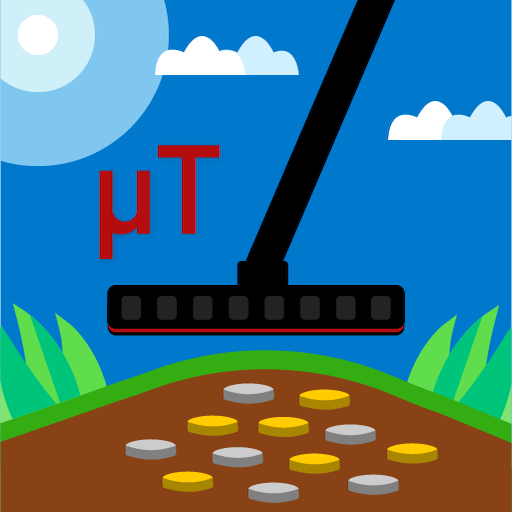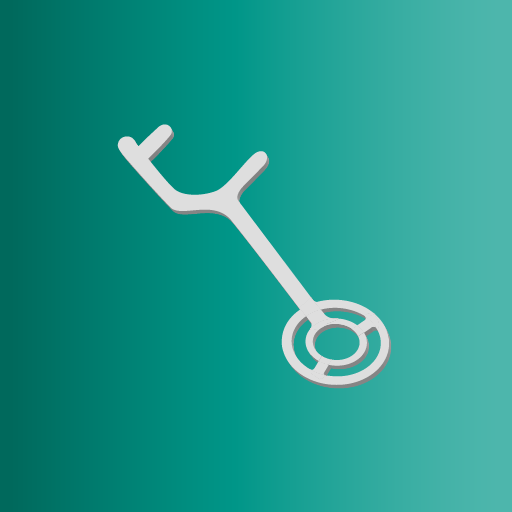Metal detector: body scanner
Play on PC with BlueStacks – the Android Gaming Platform, trusted by 500M+ gamers.
Page Modified on: November 25, 2021
Play Metal detector: body scanner on PC
You can use this portable handheld magnet tool like a search money detector: tell you have a pocket & body scanner for money direct in phone. Use as a find tool, if there is iron in your pocket, backpack or anywhere - useful checklist before going to airport etc.
Use while doing luggage checklist: no need to unpack your luggage to check if there is iron, just use our app.
Metal detector: scanner for body app features:
~ Free metal finder: phone works like a magnetometer detecting steel
~ Hand held magnet scanner for body & pocket scanner
~ Metals detecting sensor can't classify objects
~ Luggage checklist scanner
~ Conductors/wires finder (for the house repair or interior design)
Metals sensor for body: you will love to play with free metal search with magnetic detector just like with professional tools!
Attention: this app works like a magnetometer (magnetic sensor in your phone is needed!) so it will not react to discover gold, copper and other precious metals. It can’t neither find real treasure hoard nor classify found objects.
Play Metal detector: body scanner on PC. It’s easy to get started.
-
Download and install BlueStacks on your PC
-
Complete Google sign-in to access the Play Store, or do it later
-
Look for Metal detector: body scanner in the search bar at the top right corner
-
Click to install Metal detector: body scanner from the search results
-
Complete Google sign-in (if you skipped step 2) to install Metal detector: body scanner
-
Click the Metal detector: body scanner icon on the home screen to start playing