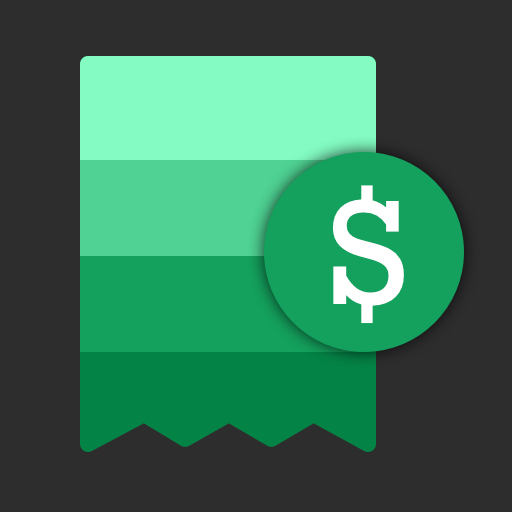Goldie: Appointment Scheduler
Play on PC with BlueStacks – the Android Gaming Platform, trusted by 500M+ gamers.
Page Modified on: Jan 14, 2025
Run Goldie: Appointment Scheduler on PC or Mac
Let BlueStacks turn your PC, Mac, or laptop into the perfect home for Goldie: Appointment Scheduler, a fun Productivity app from Quartet.
About the App
Goldie: Appointment Scheduler by Quartet is your go-to app for streamlining business operations. It’s designed for beauty professionals, hair stylists, and more. Efficiently book appointments, send automatic reminders, and handle payments with ease. Tackle your scheduling with an intuitive calendar that syncs across devices. Looking to grow? Unlock advanced features with their Pro or Team plans.
App Features
Fast & Easy Scheduling
– Book appointments anytime, anywhere with a few taps.
– Manage your schedule smoothly online or on-the-go.
Appointment Reminders
– Automatic SMS reminders reduce no-shows and keep clients on time.
Client Management
– View booking history, notes, and upcoming appointments with just a tap.
Online Booking Site
– Create a professional website and accept bookings 24/7 seamlessly.
Service Offerings
– Customize and showcase your services beautifully for client appointments.
Marketing Messages
– Reach out with rebooking alerts or promotional texts.
Sync Across Calendars
– Integrate easily with Apple and Google Calendars.
Revenue Reports
– Track earnings and top services for effective business insights.
Team Management
– Effortlessly add staff, set permissions, and manage team schedules in one place.
– Enjoy extra support and sophisticated tools with the Pro and Team plans.
Experience Goldie on BlueStacks for an optimized scheduling experience across multiple devices.
Switch to BlueStacks and make the most of your apps on your PC or Mac.
Play Goldie: Appointment Scheduler on PC. It’s easy to get started.
-
Download and install BlueStacks on your PC
-
Complete Google sign-in to access the Play Store, or do it later
-
Look for Goldie: Appointment Scheduler in the search bar at the top right corner
-
Click to install Goldie: Appointment Scheduler from the search results
-
Complete Google sign-in (if you skipped step 2) to install Goldie: Appointment Scheduler
-
Click the Goldie: Appointment Scheduler icon on the home screen to start playing