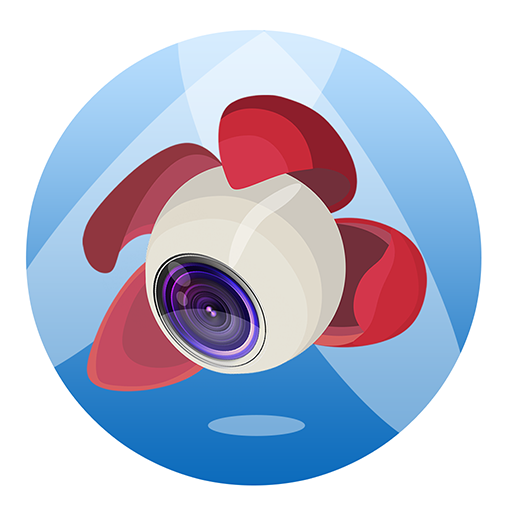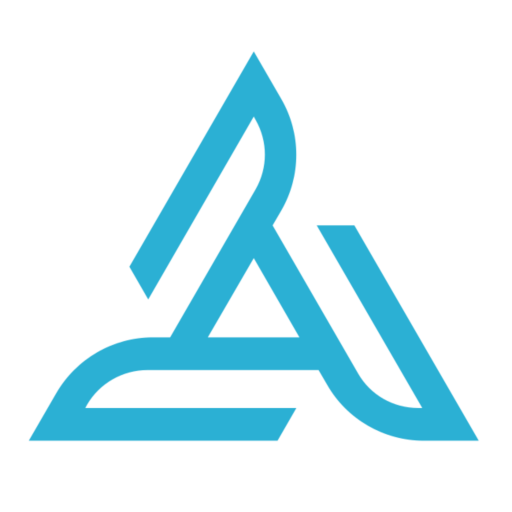DroneVR+ FPV for DJI Drones
摄影 | Appologics
在電腦上使用BlueStacks –受到5億以上的遊戲玩家所信任的Android遊戲平台。
Play DroneVR+ FPV for DJI Drones on PC
With DroneVR you can take a seat in your DJI drone and fly like a bird. DroneVR connects to your DJI drone and renders the live video stream in stereo with lens distortion correction so that it can be viewed with a virtual reality headset for your phone.
Note: DroneVR supports the DJI Mavic Pro / 2 / Air, Spark, Phantom 4 / Advanced / Pro, Phantom 3 Standard / Advanced / Pro, Inspire 1 and Ryze Tello. The Phantom 3 SE is NOT supported as it does not support 3rd party apps. Support for the Tello is free, for unlimited use of the other drones the support to be unlocked via an In-App purchase. In addition DroneVR offers a time limited trial mode so that you can test how it works with your drone and phone. Support for the Phantom 2 Vision+ is available as a separate app 'DroneVR - Phantom 2 Vision+' for for free.
DroneVR's features:
==============
* Beautiful and configurable head-up display to show telemetry information such heading, speed, height, pitch and battery status blended into the live camera view.
* Head-tracking allows you to controls the orientation of your camera in realtime by moving your head ! For DJI Phantom Series head tracking is supported for camera pitch. With the DJI Inspire 1 head tracking across all three axis is supported.
* Advanced lens distortion correction algorithms ensure highest quality and low latency video rendering.
* Hardware accelerated video decoding provides best image quality and low battery consumption.
* High definition video quality of 720p and 30 frames / second with Phantom 3 / Inspire 1 and even 1080p with Mavic Pro / 2.
* Spectator mode to connect a 2nd phone to fly with a friend.
* Picture size and position and be adjustable to work with almost any virtual reality headset.
Important notes:
============
* To use DroneVR you need one of the above listed DJI drones.
* To use DroneVR in stereo mode you need a virtual reality headset where you can mount your phone (e.g. FreeFly VR, Zeiss VR One or a Google Cardboard). A phone with a high resolution screen and a screen size of at least 4.7 is recommended.
Note: DroneVR supports the DJI Mavic Pro / 2 / Air, Spark, Phantom 4 / Advanced / Pro, Phantom 3 Standard / Advanced / Pro, Inspire 1 and Ryze Tello. The Phantom 3 SE is NOT supported as it does not support 3rd party apps. Support for the Tello is free, for unlimited use of the other drones the support to be unlocked via an In-App purchase. In addition DroneVR offers a time limited trial mode so that you can test how it works with your drone and phone. Support for the Phantom 2 Vision+ is available as a separate app 'DroneVR - Phantom 2 Vision+' for for free.
DroneVR's features:
==============
* Beautiful and configurable head-up display to show telemetry information such heading, speed, height, pitch and battery status blended into the live camera view.
* Head-tracking allows you to controls the orientation of your camera in realtime by moving your head ! For DJI Phantom Series head tracking is supported for camera pitch. With the DJI Inspire 1 head tracking across all three axis is supported.
* Advanced lens distortion correction algorithms ensure highest quality and low latency video rendering.
* Hardware accelerated video decoding provides best image quality and low battery consumption.
* High definition video quality of 720p and 30 frames / second with Phantom 3 / Inspire 1 and even 1080p with Mavic Pro / 2.
* Spectator mode to connect a 2nd phone to fly with a friend.
* Picture size and position and be adjustable to work with almost any virtual reality headset.
Important notes:
============
* To use DroneVR you need one of the above listed DJI drones.
* To use DroneVR in stereo mode you need a virtual reality headset where you can mount your phone (e.g. FreeFly VR, Zeiss VR One or a Google Cardboard). A phone with a high resolution screen and a screen size of at least 4.7 is recommended.
在電腦上遊玩DroneVR+ FPV for DJI Drones . 輕易上手.
-
在您的電腦上下載並安裝BlueStacks
-
完成Google登入後即可訪問Play商店,或等你需要訪問Play商店十再登入
-
在右上角的搜索欄中尋找 DroneVR+ FPV for DJI Drones
-
點擊以從搜索結果中安裝 DroneVR+ FPV for DJI Drones
-
完成Google登入(如果您跳過了步驟2),以安裝 DroneVR+ FPV for DJI Drones
-
在首頁畫面中點擊 DroneVR+ FPV for DJI Drones 圖標來啟動遊戲