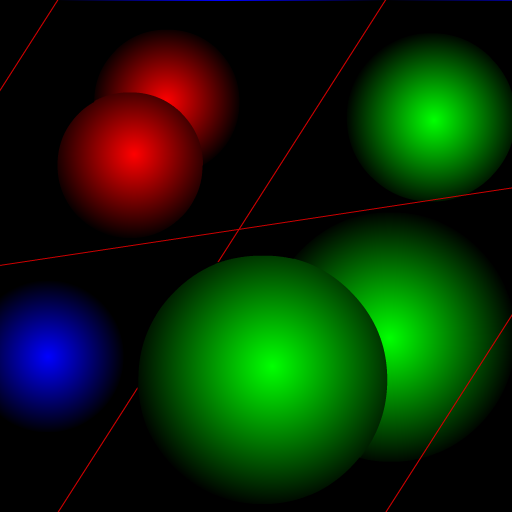Mancala
Spiele auf dem PC mit BlueStacks - der Android-Gaming-Plattform, der über 500 Millionen Spieler vertrauen.
Seite geändert am: 13. März 2020
Play Mancala on PC
This game is also famous by the name of “Congkak”, “Sowing”.
Get this classic Mancala game with exclusive board to play with your friends Offline as well as Online. Mancala will improve your fun experience via available exciting boards.
Mancala is available with very interactive self-learning tutorials. You can learn the best strategies via mini games.
Features:
• Exclusive multiplayer feature
• Beautiful boards
• Interactive Tutorials
• Study different strategies.
• Two Player offline mode
Game play: - Collect maximum beans in your Mancala than your opponent to win the game.
Now Mancala is available with special Christmas theme and new Christmas boards are available. Merry Christmas to you all!
Spiele Mancala auf dem PC. Der Einstieg ist einfach.
-
Lade BlueStacks herunter und installiere es auf deinem PC
-
Schließe die Google-Anmeldung ab, um auf den Play Store zuzugreifen, oder mache es später
-
Suche in der Suchleiste oben rechts nach Mancala
-
Klicke hier, um Mancala aus den Suchergebnissen zu installieren
-
Schließe die Google-Anmeldung ab (wenn du Schritt 2 übersprungen hast), um Mancala zu installieren.
-
Klicke auf dem Startbildschirm auf das Mancala Symbol, um mit dem Spielen zu beginnen