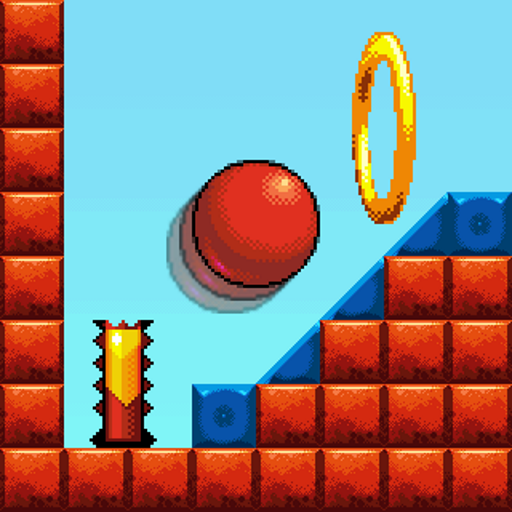Mancala
Play on PC with BlueStacks – the Android Gaming Platform, trusted by 500M+ gamers.
Page Modified on: January 27, 2020
Play Mancala on PC
This game is also famous by the name of “Congkak”, “Sowing”.
Get this classic Mancala game with exclusive board to play with your friends Offline as well as Online. Mancala will improve your fun experience via available exciting boards.
Mancala is available with very interactive self-learning tutorials. You can learn the best strategies via mini games.
Features:
• Exclusive multiplayer feature
• Beautiful boards
• Interactive Tutorials
• Study different strategies.
• Two Player offline mode
Game play: - Collect maximum beans in your Mancala than your opponent to win the game.
Now Mancala is available with special Christmas theme and new Christmas boards are available. Merry Christmas to you all!
Play Mancala on PC. It’s easy to get started.
-
Download and install BlueStacks on your PC
-
Complete Google sign-in to access the Play Store, or do it later
-
Look for Mancala in the search bar at the top right corner
-
Click to install Mancala from the search results
-
Complete Google sign-in (if you skipped step 2) to install Mancala
-
Click the Mancala icon on the home screen to start playing