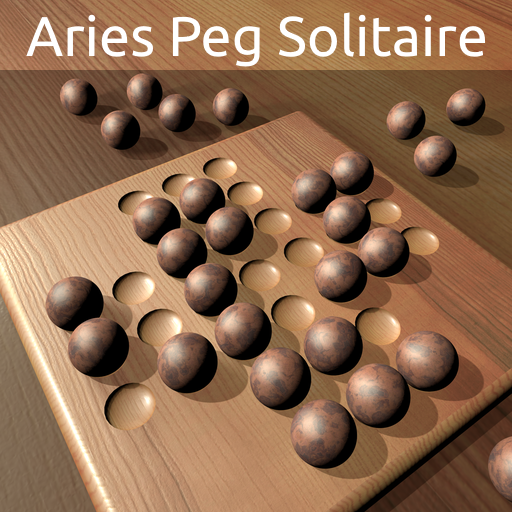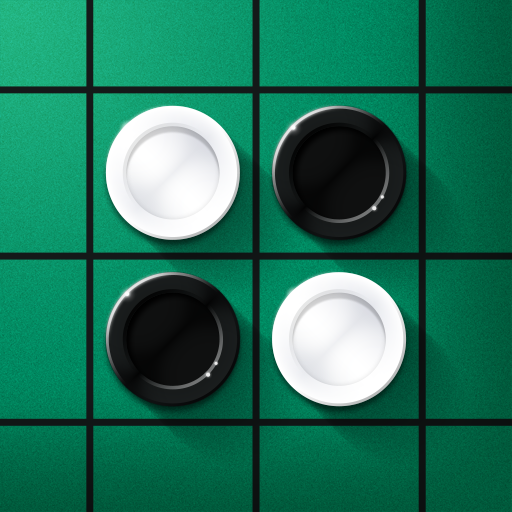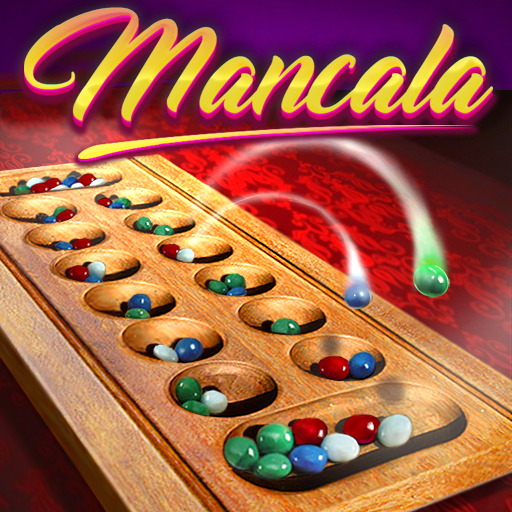
Mancala Club : Multiplayer Board Game
العب على الكمبيوتر الشخصي مع BlueStacks - نظام أندرويد للألعاب ، موثوق به من قبل أكثر من 500 مليون لاعب.
تم تعديل الصفحة في: 8 يناير 2020
Play Mancala Club : Multiplayer Board Game on PC
Mancala (also known as Kalah) is an ancient board game. It is one of the oldest known board games. There are many variants including Oware, Awale, Ayo, Warri, Ouri, Ncho, Awele, Awari and many more.
Most free online board games like ludo or backgammon (also known as tavla) bring aggravation to the user who is playing against a real competitor. But you can play it your way – be it with friends or with legends. Play the hit Kalah game on your mobile and become the best!
COMPETE 1-ON-1: ONLINE MULTIPLAYER
In every competitive 1-vs-1 match you play, there’ll be chips at stake – win the match and the Chips are yours. You can use these to enter higher ranked matches with bigger stakes, or to buy new items in the shop.
OFFLINE MODE
No internet? No worry! Much like the disconnected world where it is known as Awari or Oware, you can also enjoy Mancala with CPU at different difficulty levels.
COLLECT DIFFERENT TROPHIES & SHOW THEM TO WORLD
Win various clubs trophies
BEAUTIFUL BOARDS
As you keep winning matches, you will level up. New boards will unlock with each Club.
TUTORIAL
Mancala Club is available with very interactive self-learning tutorials. You can learn the best strategies via mini games.
CUSTOMIZE YOUR BOARD
You can customize your board with awesome stones.
CHALLENGE YOUR FRIENDS
You can challenge your friend online or on the same mobile / tablet.
LEVEL UP
Play matches to increase your ranking and get access to more exclusive match locations.
CHAT
You can send cool emoji and messages to your opponent.
A unique 2player experience, unlike other games, the original Mancala board now at your fingertips. Don’t know how to play? We’ll help you pick up the rules! You’ll become a master of the game in no time!
Download one of the best classic mancala board games now on your android devices, for free!
العب Mancala Club : Multiplayer Board Game على جهاز الكمبيوتر. من السهل البدء.
-
قم بتنزيل BlueStacks وتثبيته على جهاز الكمبيوتر الخاص بك
-
أكمل تسجيل الدخول إلى Google للوصول إلى متجر Play ، أو قم بذلك لاحقًا
-
ابحث عن Mancala Club : Multiplayer Board Game في شريط البحث أعلى الزاوية اليمنى
-
انقر لتثبيت Mancala Club : Multiplayer Board Game من نتائج البحث
-
أكمل تسجيل الدخول إلى Google (إذا تخطيت الخطوة 2) لتثبيت Mancala Club : Multiplayer Board Game
-
انقر على أيقونة Mancala Club : Multiplayer Board Game على الشاشة الرئيسية لبدء اللعب