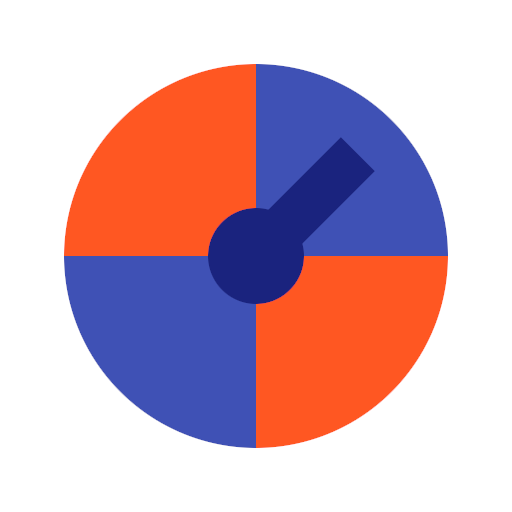Workout Timer Custom Intervals
Spiele auf dem PC mit BlueStacks - der Android-Gaming-Plattform, der über 500 Millionen Spieler vertrauen.
Seite geändert am: 9. Januar 2020
Play Workout Timer Custom Intervals on PC
Workout Timer is fully customizable interval timer that dictates each exercise. Create as many different sets as you want and how many rounds you want to do them for. Great in the gym, at home, or outdoors. Whether you're creating your own HIIT routine or lifting weights in the gym, workout timer will keep you on pace!
Key Features:
- Play your own music in the background
- Continues to work even while your screen is locked
- Write in your own exercises
- Reads off each exercise during the workout using text-to-speech
- Save your workouts for later use
- Number of Sets
- Number of Exercises or Rest in each Set
- Number of Rounds to repeat each Set
Great for any number of workouts, including:
- Tabata
- Interval Training
- High Intensity Interval (HIIT) Training
- Boxing round timer
- Calisthenics circuit timer
- Circuit training
- Time Under Tension Training
- Core Workouts
- Cycling
- Plyometrics
- Weight Lifting
- Cardio
- Wind Sprints
- Running
- Jogging
.... and more! Please reach out to contact@apprebel.co for any questions / feedback / support
Spiele Workout Timer Custom Intervals auf dem PC. Der Einstieg ist einfach.
-
Lade BlueStacks herunter und installiere es auf deinem PC
-
Schließe die Google-Anmeldung ab, um auf den Play Store zuzugreifen, oder mache es später
-
Suche in der Suchleiste oben rechts nach Workout Timer Custom Intervals
-
Klicke hier, um Workout Timer Custom Intervals aus den Suchergebnissen zu installieren
-
Schließe die Google-Anmeldung ab (wenn du Schritt 2 übersprungen hast), um Workout Timer Custom Intervals zu installieren.
-
Klicke auf dem Startbildschirm auf das Workout Timer Custom Intervals Symbol, um mit dem Spielen zu beginnen