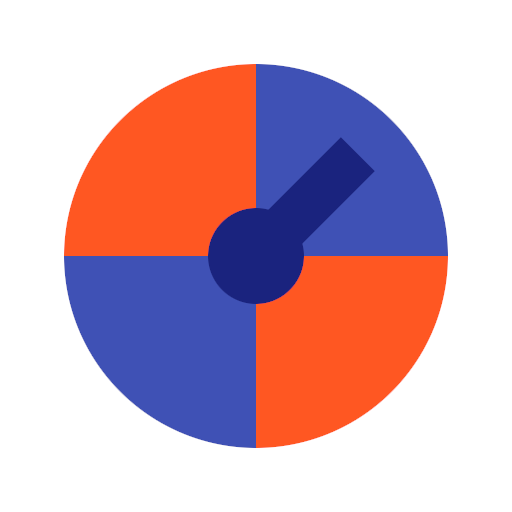Workout Timer Custom Intervals
Juega en PC con BlueStacks: la plataforma de juegos Android, en la que confían más de 500 millones de jugadores.
Página modificada el: 9 de enero de 2020
Play Workout Timer Custom Intervals on PC
Workout Timer is fully customizable interval timer that dictates each exercise. Create as many different sets as you want and how many rounds you want to do them for. Great in the gym, at home, or outdoors. Whether you're creating your own HIIT routine or lifting weights in the gym, workout timer will keep you on pace!
Key Features:
- Play your own music in the background
- Continues to work even while your screen is locked
- Write in your own exercises
- Reads off each exercise during the workout using text-to-speech
- Save your workouts for later use
- Number of Sets
- Number of Exercises or Rest in each Set
- Number of Rounds to repeat each Set
Great for any number of workouts, including:
- Tabata
- Interval Training
- High Intensity Interval (HIIT) Training
- Boxing round timer
- Calisthenics circuit timer
- Circuit training
- Time Under Tension Training
- Core Workouts
- Cycling
- Plyometrics
- Weight Lifting
- Cardio
- Wind Sprints
- Running
- Jogging
.... and more! Please reach out to contact@apprebel.co for any questions / feedback / support
Juega Workout Timer Custom Intervals en la PC. Es fácil comenzar.
-
Descargue e instale BlueStacks en su PC
-
Complete el inicio de sesión de Google para acceder a Play Store, o hágalo más tarde
-
Busque Workout Timer Custom Intervals en la barra de búsqueda en la esquina superior derecha
-
Haga clic para instalar Workout Timer Custom Intervals desde los resultados de búsqueda
-
Complete el inicio de sesión de Google (si omitió el paso 2) para instalar Workout Timer Custom Intervals
-
Haz clic en el ícono Workout Timer Custom Intervals en la pantalla de inicio para comenzar a jugar