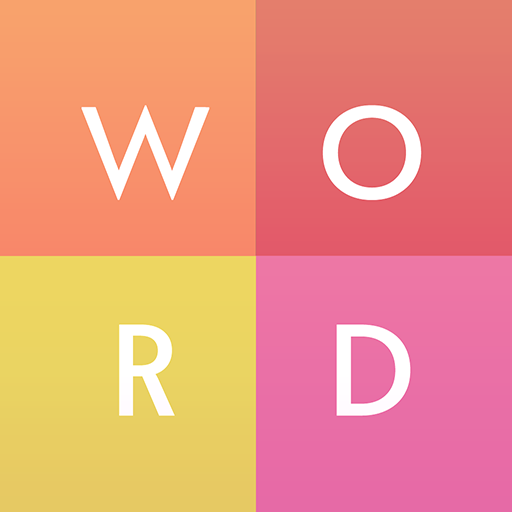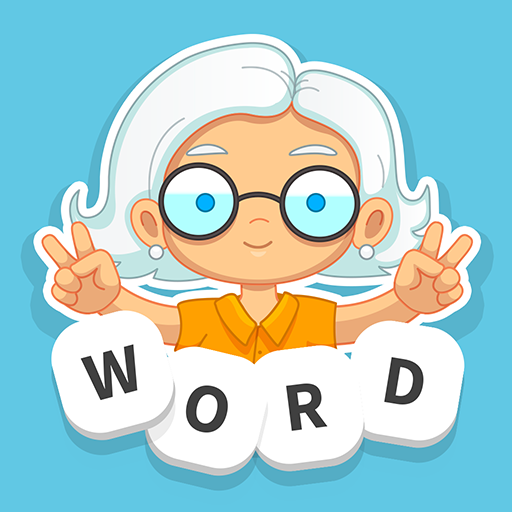WordBubbles
Play on PC with BlueStacks – the Android Gaming Platform, trusted by 500M+ gamers.
Page Modified on: December 9, 2019
Play WordBubbles on PC
Letter bubbles keep popping up! Can you connect the bubbles and find the words we’re looking for?
You’ll begin level 1 as simple Algae…but there’s much to accomplish in this ocean of words! Solve tricky levels and “sea” if you have what it takes to advance to an Admiral!
Play WordBubbles on PC. It’s easy to get started.
-
Download and install BlueStacks on your PC
-
Complete Google sign-in to access the Play Store, or do it later
-
Look for WordBubbles in the search bar at the top right corner
-
Click to install WordBubbles from the search results
-
Complete Google sign-in (if you skipped step 2) to install WordBubbles
-
Click the WordBubbles icon on the home screen to start playing