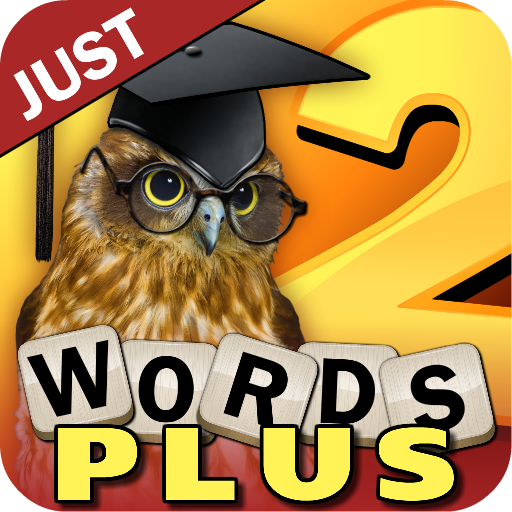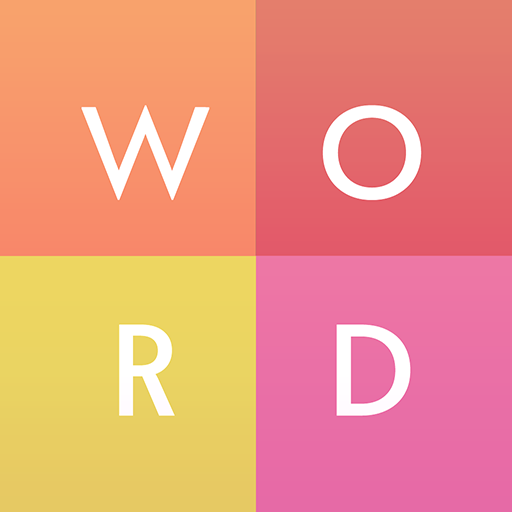WordWhizzle Connect
Play on PC with BlueStacks – the Android Gaming Platform, trusted by 500M+ gamers.
Page Modified on: March 16, 2020
Play WordWhizzle Connect on PC
Swipe the screen to CONNECT letters and spell hidden words… Solve all levels to become the ULTIMATE word game MASTER and EXERCISE your BRAIN!
Do you have what it takes? Download WordWhizzle Connect for FREE today and start swiping and spelling your way through hundreds of exciting levels!
Why you should start playing NOW:
• Completely free to download and play
• 1,200+ levels are waiting to be solved
• Improve your skills as the challenge increases
• A fun way to build vocabulary
• Use hints to keep advancing
• Special Daily Puzzles offer FREE rewards
• Sharp graphics and simple game mechanics
If you enjoy word games you will LOVE WordWhizzle Connect!
Play WordWhizzle Connect on PC. It’s easy to get started.
-
Download and install BlueStacks on your PC
-
Complete Google sign-in to access the Play Store, or do it later
-
Look for WordWhizzle Connect in the search bar at the top right corner
-
Click to install WordWhizzle Connect from the search results
-
Complete Google sign-in (if you skipped step 2) to install WordWhizzle Connect
-
Click the WordWhizzle Connect icon on the home screen to start playing