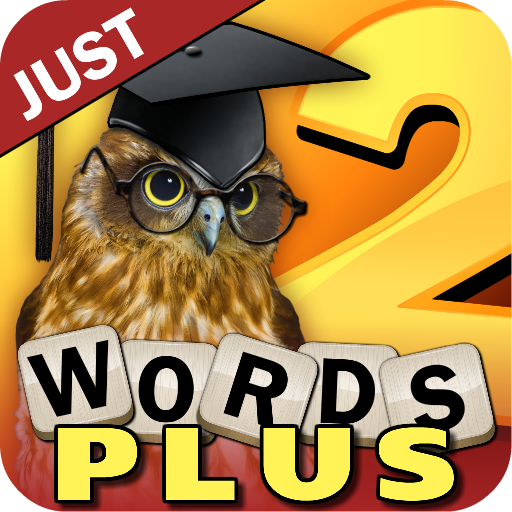WordWhizzle Connect
Jouez sur PC avec BlueStacks - la plate-forme de jeu Android, approuvée par + 500M de joueurs.
Page Modifiée le: 16 mars 2020
Play WordWhizzle Connect on PC
Swipe the screen to CONNECT letters and spell hidden words… Solve all levels to become the ULTIMATE word game MASTER and EXERCISE your BRAIN!
Do you have what it takes? Download WordWhizzle Connect for FREE today and start swiping and spelling your way through hundreds of exciting levels!
Why you should start playing NOW:
• Completely free to download and play
• 1,200+ levels are waiting to be solved
• Improve your skills as the challenge increases
• A fun way to build vocabulary
• Use hints to keep advancing
• Special Daily Puzzles offer FREE rewards
• Sharp graphics and simple game mechanics
If you enjoy word games you will LOVE WordWhizzle Connect!
Jouez à WordWhizzle Connect sur PC. C'est facile de commencer.
-
Téléchargez et installez BlueStacks sur votre PC
-
Connectez-vous à Google pour accéder au Play Store ou faites-le plus tard
-
Recherchez WordWhizzle Connect dans la barre de recherche dans le coin supérieur droit
-
Cliquez pour installer WordWhizzle Connect à partir des résultats de la recherche
-
Connectez-vous à Google (si vous avez ignoré l'étape 2) pour installer WordWhizzle Connect
-
Cliquez sur l'icône WordWhizzle Connect sur l'écran d'accueil pour commencer à jouer