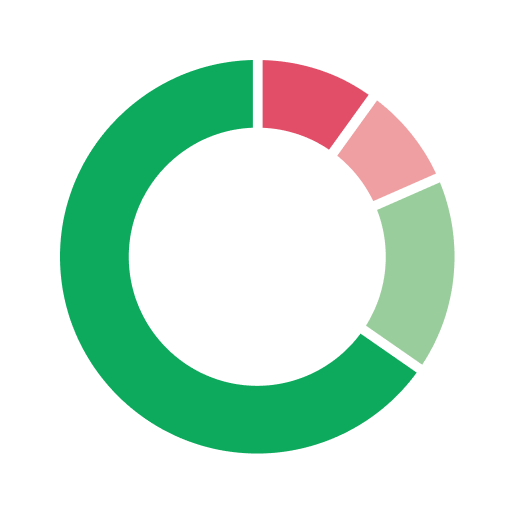ApprovalMax
Jouez sur PC avec BlueStacks - la plate-forme de jeu Android, approuvée par + 500M de joueurs.
Page Modifiée le: 27 décembre 2019
Play ApprovalMax on PC
The ApprovalMax web version extends cloud accounting platforms such as Xero and QuickBooks Online with fully digital processes for efficient spend and revenue management.
For Xero, ApprovalMax provides multi-role and multi-tiered approval workflows for Bills, Purchase Orders, Credit Notes, Sales Invoices, and enables Purchase Order creation and approval outside of Xero. It also facilitates x-way matching of Bills and Purchase Orders, and supports budgeting control.
For QuickBooks Online, ApprovalMax provides Purchase Order creation and approval outside of the accounting platform.
Please note: before you can start using our mobile app, the approval workflow must have been set up in the web app.
Key features of the Android app:
• Approving on the go
• Instant notification about new approval requests
• Real-time chat with Requesters and other Approvers
• Due date reminders
• PO creation on the go
• Forcing approval decisions (for Administrators)
Should you have any questions, feel free to contact us on: support@approvalmax.com
Jouez à ApprovalMax sur PC. C'est facile de commencer.
-
Téléchargez et installez BlueStacks sur votre PC
-
Connectez-vous à Google pour accéder au Play Store ou faites-le plus tard
-
Recherchez ApprovalMax dans la barre de recherche dans le coin supérieur droit
-
Cliquez pour installer ApprovalMax à partir des résultats de la recherche
-
Connectez-vous à Google (si vous avez ignoré l'étape 2) pour installer ApprovalMax
-
Cliquez sur l'icône ApprovalMax sur l'écran d'accueil pour commencer à jouer