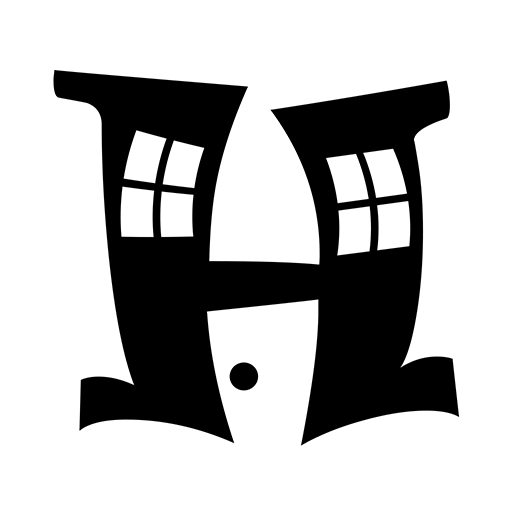Rental Property Management
Gioca su PC con BlueStacks: la piattaforma di gioco Android, considerata affidabile da oltre 500 milioni di giocatori.
Pagina modificata il: 1 dicembre 2019
Play Rental Property Management on PC
************************
APP FEATURES
************************
- Addition, editing and tracking of all owners, buildings, tenants, vendors.
- Owners, Tenants, Vendors can be imported from the contact list.
- Owners, Tenants, Vendors can be called and emailed from the app.
- Payments can be added for Tenants. Daily, Weekly, Semi-Monthly, Monthly payment types are supported.
- Expenses can be added. There is an option to repeat expense on yearly, quarterly, monthly, bimonthly, weekly and daily basis.
- Several types of income and expense reports can be created for owner, building.
- Alerts for tenants that are late on payment, expired leases and vacant buildings are created.
- Email templates for sending emails to late tenants, for expired leases and payment acknowledgement.
- Place for storing rental agreement, notices, application forms, inspection reports, etc.
- Sharing option that shares everything in the database as .pdf document.
- Search option for searching through the list of owners, buildings, tenants, vendors.
- PIN lock feature to secure your privacy
- Various currency options
- Backup/Restore option on SD card/Cloud with picture support
- Multiple date format support
- Resetting of all data option
- Reminder for reviewing payments of tenants
- 100% Ad Free version can be bought through Subscriptions (Remove ads)
************************
NOTE
************************
Always do regular backups so the data is not lost. Also, before you update to latest release, please back up the data.
Sometimes there are issues with app updates on google play, so to be on safe side before you upgrade, follow these steps: Back up the current data from old app, uninstall the older app version, install the newer version from google play and restore the data saved from the older version.
************************
SAY HELLO
************************
We are constantly working hard on making the “Rental Property Management” app better and more helpful for you. We need your constant support to get going. Please feel free to email us for any queries/suggestions/problems or if you just want to say hello. We would love to hear from you. If you have enjoyed any feature of the “Rental Property Management” app, do not forget to rate us on play store.
Gioca Rental Property Management su PC. È facile iniziare.
-
Scarica e installa BlueStacks sul tuo PC
-
Completa l'accesso a Google per accedere al Play Store o eseguilo in un secondo momento
-
Cerca Rental Property Management nella barra di ricerca nell'angolo in alto a destra
-
Fai clic per installare Rental Property Management dai risultati della ricerca
-
Completa l'accesso a Google (se hai saltato il passaggio 2) per installare Rental Property Management
-
Fai clic sull'icona Rental Property Management nella schermata principale per iniziare a giocare