
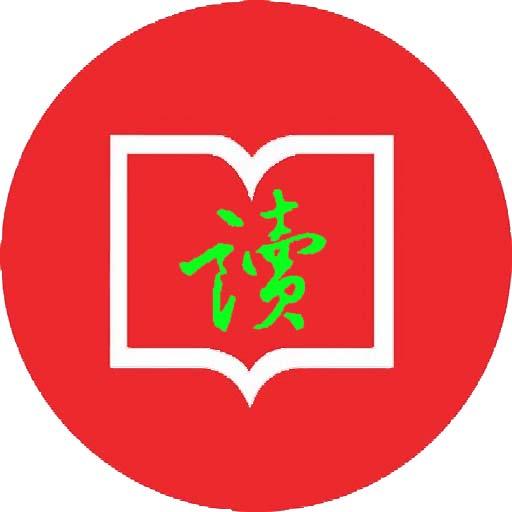
ChineseBookReader
Play on PC with BlueStacks – the Android Gaming Platform, trusted by 500M+ gamers.
Page Modified on: October 19, 2017
Play ChineseBookReader on PC
1. It can read updb format book from www.haodoo.net.
2. It can download from www.haodoo.net directly.
3. It can change reading from top/bottom to left/right or vice versa.
4. It can change reading from Landscape to Portrait or vice versa.
5. Auto remembering the last reading page.
6. Auto remembering the last 10 books.
7. It can adjust the character size, space between lines and space between characters.
8. It can change the background color and character color.
9. It can jump to any pages within the chapter.
10. Support chinese fonts other than default.
11. It can change the book directory
12. It can open updb format book other than book directory
13. Updb book has a different icon
Play ChineseBookReader on PC. It’s easy to get started.
-
Download and install BlueStacks on your PC
-
Complete Google sign-in to access the Play Store, or do it later
-
Look for ChineseBookReader in the search bar at the top right corner
-
Click to install ChineseBookReader from the search results
-
Complete Google sign-in (if you skipped step 2) to install ChineseBookReader
-
Click the ChineseBookReader icon on the home screen to start playing



