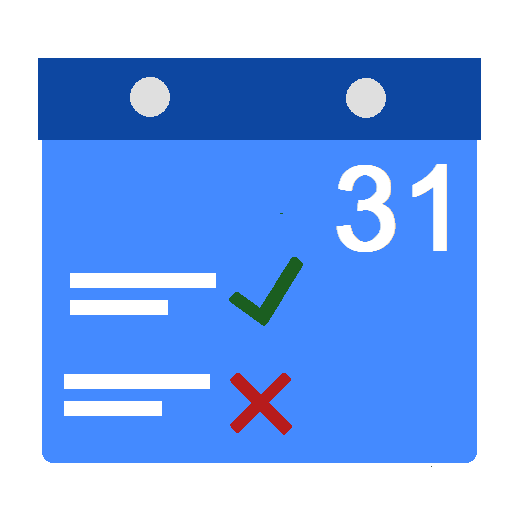このページには広告が含まれます
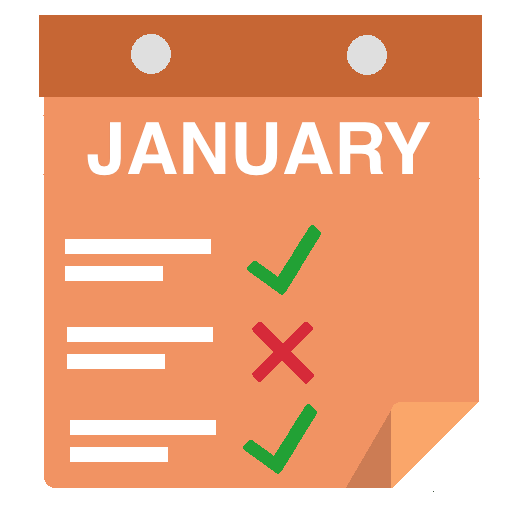
Monthly Task Tracker
仕事効率化 | In Pocket Solutions
BlueStacksを使ってPCでプレイ - 5憶以上のユーザーが愛用している高機能Androidゲーミングプラットフォーム
Play Monthly Task Tracker on PC
Keep track of monthly tasks that are important to you. Add each task and then throughout the month check off the ones that were completed. Also add specific notes for each task on a monthly basis. The app provides an easy visual method for checking to see how the user is doing with their monthly tasks, as well as a widget to place on your home screen
FEATURES
• Widget for homescreen
• Add monthly notes for each task
• View monthly and yearly percent completion stats.
• Organize task in up to 10 custom categories.
• Easy visual display of your tasks and their status.
• Backup data to device, email and the cloud.
www.inpocketsolutions.com
support@inpocketsolutions.com
FEATURES
• Widget for homescreen
• Add monthly notes for each task
• View monthly and yearly percent completion stats.
• Organize task in up to 10 custom categories.
• Easy visual display of your tasks and their status.
• Backup data to device, email and the cloud.
www.inpocketsolutions.com
support@inpocketsolutions.com
Monthly Task TrackerをPCでプレイ
-
BlueStacksをダウンロードしてPCにインストールします。
-
GoogleにサインインしてGoogle Play ストアにアクセスします。(こちらの操作は後で行っても問題ありません)
-
右上の検索バーにMonthly Task Trackerを入力して検索します。
-
クリックして検索結果からMonthly Task Trackerをインストールします。
-
Googleサインインを完了してMonthly Task Trackerをインストールします。※手順2を飛ばしていた場合
-
ホーム画面にてMonthly Task Trackerのアイコンをクリックしてアプリを起動します。