
このページには広告が含まれます
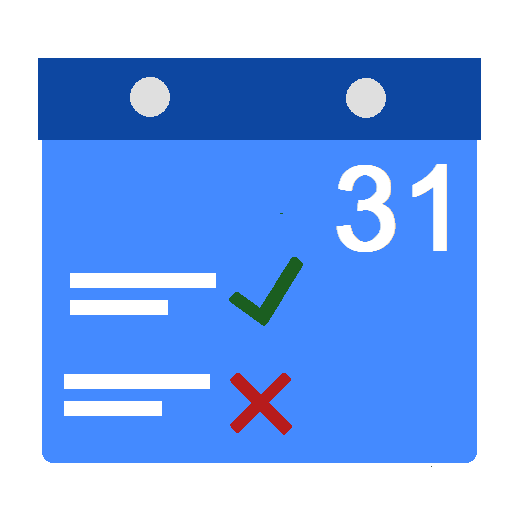
毎日のタスクトラッカー
仕事効率化 | In Pocket Solutions
BlueStacksを使ってPCでプレイ - 5憶以上のユーザーが愛用している高機能Androidゲーミングプラットフォーム
Play Daily Task Tracker on PC
Use Daily Task Tracker to keep track of the daily tasks that are important to you!
Help ensure you keep your 2017 New Year Resolutions
Features
• Organize daily tasks by time of day
• View remaining daily tasks in the handy widget
• Exempt a daily task when not required
• View graph of monthly and yearly progress
• Backup data to device, email or Dropbox.
Facebook Page: http://www.facebook.com/dailytasktracker
Email developer with any feedback or questions. support@inpocketsolutions.com
Help ensure you keep your 2017 New Year Resolutions
Features
• Organize daily tasks by time of day
• View remaining daily tasks in the handy widget
• Exempt a daily task when not required
• View graph of monthly and yearly progress
• Backup data to device, email or Dropbox.
Facebook Page: http://www.facebook.com/dailytasktracker
Email developer with any feedback or questions. support@inpocketsolutions.com
毎日のタスクトラッカーをPCでプレイ
-
BlueStacksをダウンロードしてPCにインストールします。
-
GoogleにサインインしてGoogle Play ストアにアクセスします。(こちらの操作は後で行っても問題ありません)
-
右上の検索バーに毎日のタスクトラッカーを入力して検索します。
-
クリックして検索結果から毎日のタスクトラッカーをインストールします。
-
Googleサインインを完了して毎日のタスクトラッカーをインストールします。※手順2を飛ばしていた場合
-
ホーム画面にて毎日のタスクトラッカーのアイコンをクリックしてアプリを起動します。



