
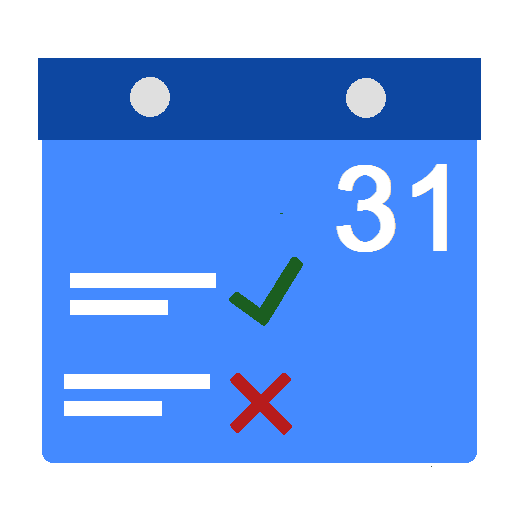
일별 작업 트래커
생산성 | In Pocket Solutions
5억명 이상의 게이머가 신뢰하는 안드로이드 게임 플랫폼 BlueStacks으로 PC에서 플레이하세요.
Play Daily Task Tracker on PC
Use Daily Task Tracker to keep track of the daily tasks that are important to you!
Help ensure you keep your 2017 New Year Resolutions
Features
• Organize daily tasks by time of day
• View remaining daily tasks in the handy widget
• Exempt a daily task when not required
• View graph of monthly and yearly progress
• Backup data to device, email or Dropbox.
Facebook Page: http://www.facebook.com/dailytasktracker
Email developer with any feedback or questions. support@inpocketsolutions.com
Help ensure you keep your 2017 New Year Resolutions
Features
• Organize daily tasks by time of day
• View remaining daily tasks in the handy widget
• Exempt a daily task when not required
• View graph of monthly and yearly progress
• Backup data to device, email or Dropbox.
Facebook Page: http://www.facebook.com/dailytasktracker
Email developer with any feedback or questions. support@inpocketsolutions.com
PC에서 일별 작업 트래커 플레이해보세요.
-
BlueStacks 다운로드하고 설치
-
Google Play 스토어에 로그인 하기(나중에 진행가능)
-
오른쪽 상단 코너에 일별 작업 트래커 검색
-
검색 결과 중 일별 작업 트래커 선택하여 설치
-
구글 로그인 진행(만약 2단계를 지나갔을 경우) 후 일별 작업 트래커 설치
-
메인 홈화면에서 일별 작업 트래커 선택하여 실행



