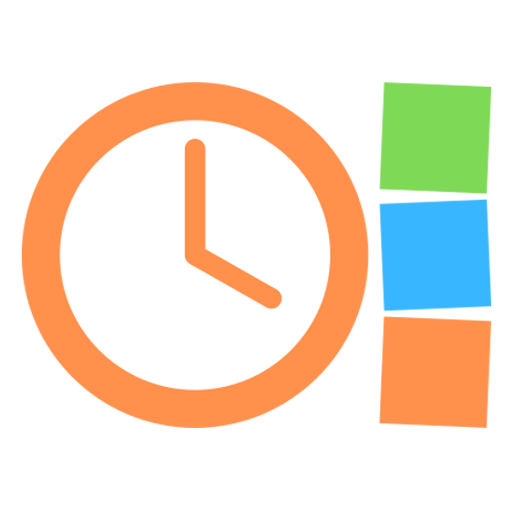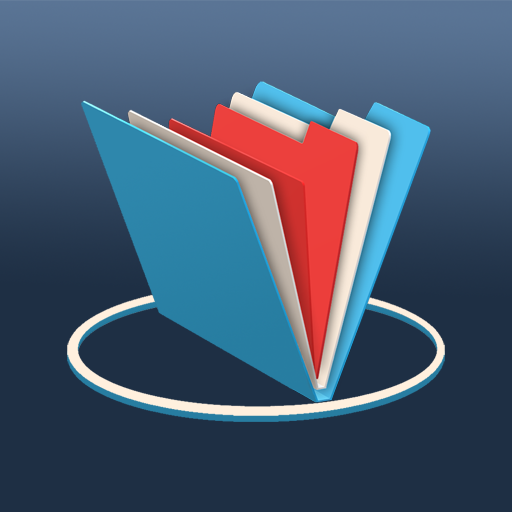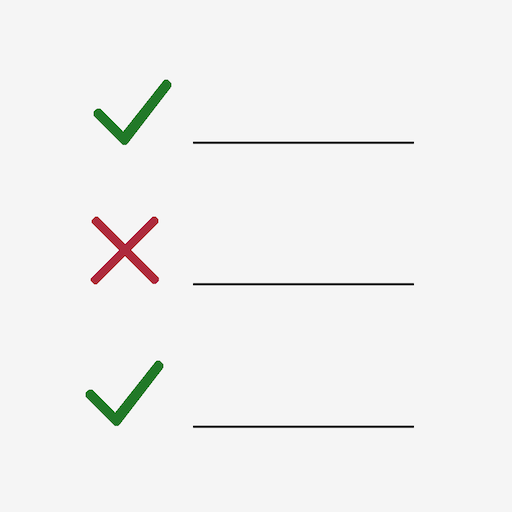
Tarefas Diárias
Jogue no PC com BlueStacks - A Plataforma de Jogos Android, confiada por mais de 500 milhões de jogadores.
Página modificada em: 1 de abr. de 2022
Play Daily Task Tracker on PC
Set your device to notify you at the right time you need to do the task.
Features
• Organize daily tasks by time of day
• Enable device notifications at the time to complete the task
• Exempt a daily task when not required
• View the monthly percent the task has been completed
• Data syncs between multiple devices
•Generate a monthly PDF report
Try out the app for free for a few tasks.
Facebook Page: http://www.facebook.com/dailytasktracker
Email developer with any feedback or questions. support@inpocketsolutions.com
Jogue Tarefas Diárias no PC. É fácil começar.
-
Baixe e instale o BlueStacks no seu PC
-
Conclua o login do Google para acessar a Play Store ou faça isso mais tarde
-
Procure por Tarefas Diárias na barra de pesquisa no canto superior direito
-
Clique para instalar Tarefas Diárias a partir dos resultados da pesquisa
-
Conclua o login do Google (caso você pulou a etapa 2) para instalar o Tarefas Diárias
-
Clique no ícone do Tarefas Diárias na tela inicial para começar a jogar