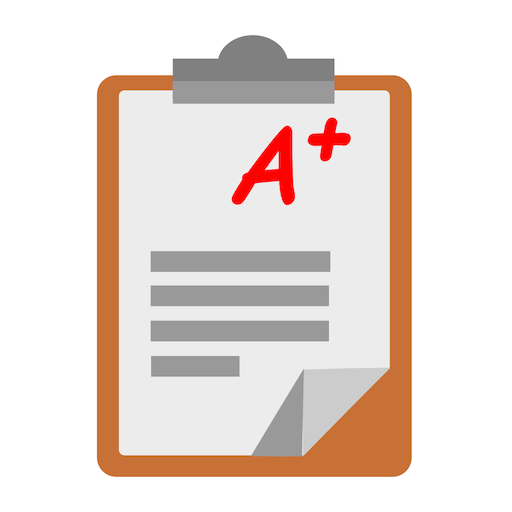Random Student
500M + oyuncunun güvendiği Android Oyun Platformu, BlueStacks ile PC'de oynayın.
Sayfa Değiştirilme tarihi: 23 Aralık 2019
Play Random Student on PC
Free Features
• select a student at random
• take attendance so absent students aren't called on
• Sync rosters from Google Classroom
Premium Features
• Name quiz to learn student names quickly
• Support for up to 20 classes
• Track correct and incorrect responses
• Create customizable student groups
• PDF Reports
Students enjoy the 'speak aloud' feature. Participation is more equitable and you can even allow students to tap the button to call on the next student.
Random Student oyununu PC'de oyna. Başlamak çok kolay.
-
BlueStacks'i PC'nize İndirin ve Yükleyin
-
Play Store'a erişmek için Google girişi yapın ya da daha sonraya bırakın.
-
Sağ üst köşeye Random Student yazarak arayın.
-
Random Student uygulamasını arama sonuçlarından indirmek için tıklayın.
-
(iEğer Adım 2'yi atladıysanız) Random Student uygulamasını yüklemek için Google'a giriş yapın.
-
Oynatmaya başlatmak için ekrandaki Random Student ikonuna tıklayın.