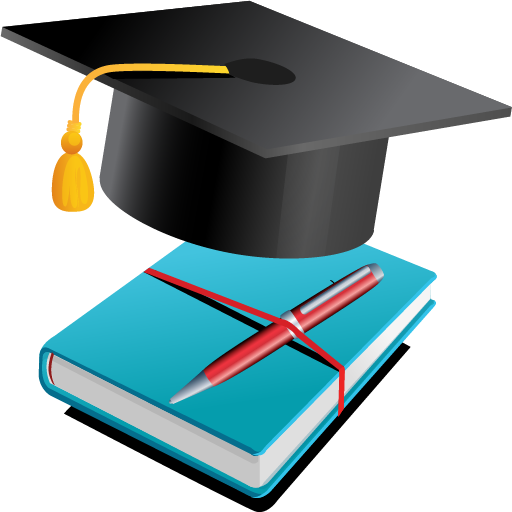このページには広告が含まれます

Teacher Aide Pro
Educational | In Pocket Solutions
BlueStacksを使ってPCでプレイ - 5憶以上のユーザーが愛用している高機能Androidゲーミングプラットフォーム
Play Teacher Aide Pro on PC
Designed by a teacher, for teachers!
Main Features
• Attendance & Grade book (6 Terms / 20 classes)
• Seating Chart & Progress Reports
• Identify At Risk Students
• Sync roster from Google Classroom
• Points and Standards grading
YouTube Help Videos: https://www.youtube.com/playlist?list=PLSK1n2fJv6r7bFzrgV50fKvSvYxLJQahH
Facebook Tips: http://www.facebook.com/TeacherAidePro
Twitter Tips: http://twitter.com/TeacherAidePro
Teacher Aide allows unlimited free use of the attendance and grade book for teachers.
A low monthly subscription gives teachers access to premium features, which include
• Seating chart
• At risk screen
• Bulk messages (Email & SMS)
• PDF reports
• Sync assignment data from Google Classroom
The premium features for Teacher Aide are available for the first class so teachers can test them out and decide if they would like to activate the subscription.
Please send an email to support@inpocketsolutions.com with any feedback or issues. There are thousands of different Android devices supported by the app so I depend on users to inform me of any issues they may find with their device.
Main Features
• Attendance & Grade book (6 Terms / 20 classes)
• Seating Chart & Progress Reports
• Identify At Risk Students
• Sync roster from Google Classroom
• Points and Standards grading
YouTube Help Videos: https://www.youtube.com/playlist?list=PLSK1n2fJv6r7bFzrgV50fKvSvYxLJQahH
Facebook Tips: http://www.facebook.com/TeacherAidePro
Twitter Tips: http://twitter.com/TeacherAidePro
Teacher Aide allows unlimited free use of the attendance and grade book for teachers.
A low monthly subscription gives teachers access to premium features, which include
• Seating chart
• At risk screen
• Bulk messages (Email & SMS)
• PDF reports
• Sync assignment data from Google Classroom
The premium features for Teacher Aide are available for the first class so teachers can test them out and decide if they would like to activate the subscription.
Please send an email to support@inpocketsolutions.com with any feedback or issues. There are thousands of different Android devices supported by the app so I depend on users to inform me of any issues they may find with their device.
Teacher Aide ProをPCでプレイ
-
BlueStacksをダウンロードしてPCにインストールします。
-
GoogleにサインインしてGoogle Play ストアにアクセスします。(こちらの操作は後で行っても問題ありません)
-
右上の検索バーにTeacher Aide Proを入力して検索します。
-
クリックして検索結果からTeacher Aide Proをインストールします。
-
Googleサインインを完了してTeacher Aide Proをインストールします。※手順2を飛ばしていた場合
-
ホーム画面にてTeacher Aide Proのアイコンをクリックしてアプリを起動します。