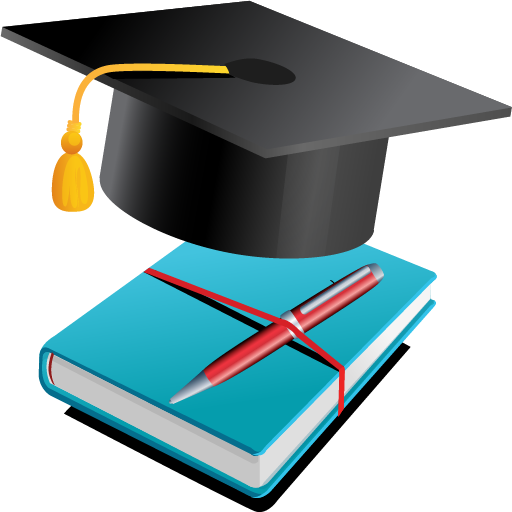Teacher Aide Pro
Educational | In Pocket Solutions
5억명 이상의 게이머가 신뢰하는 안드로이드 게임 플랫폼 BlueStacks으로 PC에서 플레이하세요.
Play Teacher Aide Pro on PC
Designed by a teacher, for teachers!
Main Features
• Attendance & Grade book (6 Terms / 20 classes)
• Seating Chart & Progress Reports
• Identify At Risk Students
• Sync roster from Google Classroom
• Points and Standards grading
YouTube Help Videos: https://www.youtube.com/playlist?list=PLSK1n2fJv6r7bFzrgV50fKvSvYxLJQahH
Facebook Tips: http://www.facebook.com/TeacherAidePro
Twitter Tips: http://twitter.com/TeacherAidePro
Teacher Aide allows unlimited free use of the attendance and grade book for teachers.
A low monthly subscription gives teachers access to premium features, which include
• Seating chart
• At risk screen
• Bulk messages (Email & SMS)
• PDF reports
• Sync assignment data from Google Classroom
The premium features for Teacher Aide are available for the first class so teachers can test them out and decide if they would like to activate the subscription.
Please send an email to support@inpocketsolutions.com with any feedback or issues. There are thousands of different Android devices supported by the app so I depend on users to inform me of any issues they may find with their device.
Main Features
• Attendance & Grade book (6 Terms / 20 classes)
• Seating Chart & Progress Reports
• Identify At Risk Students
• Sync roster from Google Classroom
• Points and Standards grading
YouTube Help Videos: https://www.youtube.com/playlist?list=PLSK1n2fJv6r7bFzrgV50fKvSvYxLJQahH
Facebook Tips: http://www.facebook.com/TeacherAidePro
Twitter Tips: http://twitter.com/TeacherAidePro
Teacher Aide allows unlimited free use of the attendance and grade book for teachers.
A low monthly subscription gives teachers access to premium features, which include
• Seating chart
• At risk screen
• Bulk messages (Email & SMS)
• PDF reports
• Sync assignment data from Google Classroom
The premium features for Teacher Aide are available for the first class so teachers can test them out and decide if they would like to activate the subscription.
Please send an email to support@inpocketsolutions.com with any feedback or issues. There are thousands of different Android devices supported by the app so I depend on users to inform me of any issues they may find with their device.
PC에서 Teacher Aide Pro 플레이해보세요.
-
BlueStacks 다운로드하고 설치
-
Google Play 스토어에 로그인 하기(나중에 진행가능)
-
오른쪽 상단 코너에 Teacher Aide Pro 검색
-
검색 결과 중 Teacher Aide Pro 선택하여 설치
-
구글 로그인 진행(만약 2단계를 지나갔을 경우) 후 Teacher Aide Pro 설치
-
메인 홈화면에서 Teacher Aide Pro 선택하여 실행