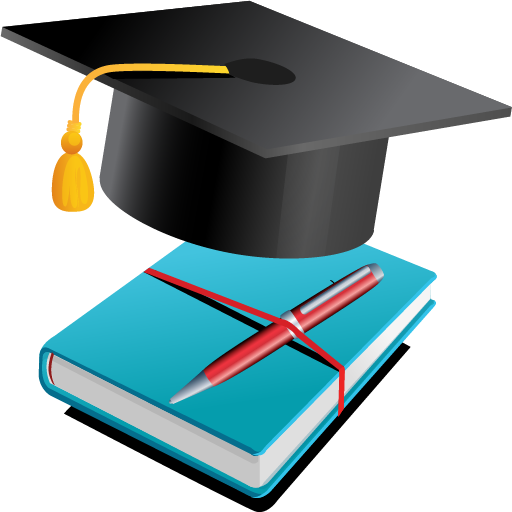Teacher Aide Pro
Educational | In Pocket Solutions
在電腦上使用BlueStacks –受到5億以上的遊戲玩家所信任的Android遊戲平台。
Play Teacher Aide Pro on PC
Designed by a teacher, for teachers!
Main Features
• Attendance & Grade book (6 Terms / 20 classes)
• Seating Chart & Progress Reports
• Identify At Risk Students
• Sync roster from Google Classroom
• Points and Standards grading
YouTube Help Videos: https://www.youtube.com/playlist?list=PLSK1n2fJv6r7bFzrgV50fKvSvYxLJQahH
Facebook Tips: http://www.facebook.com/TeacherAidePro
Twitter Tips: http://twitter.com/TeacherAidePro
Teacher Aide allows unlimited free use of the attendance and grade book for teachers.
A low monthly subscription gives teachers access to premium features, which include
• Seating chart
• At risk screen
• Bulk messages (Email & SMS)
• PDF reports
• Sync assignment data from Google Classroom
The premium features for Teacher Aide are available for the first class so teachers can test them out and decide if they would like to activate the subscription.
Please send an email to support@inpocketsolutions.com with any feedback or issues. There are thousands of different Android devices supported by the app so I depend on users to inform me of any issues they may find with their device.
Main Features
• Attendance & Grade book (6 Terms / 20 classes)
• Seating Chart & Progress Reports
• Identify At Risk Students
• Sync roster from Google Classroom
• Points and Standards grading
YouTube Help Videos: https://www.youtube.com/playlist?list=PLSK1n2fJv6r7bFzrgV50fKvSvYxLJQahH
Facebook Tips: http://www.facebook.com/TeacherAidePro
Twitter Tips: http://twitter.com/TeacherAidePro
Teacher Aide allows unlimited free use of the attendance and grade book for teachers.
A low monthly subscription gives teachers access to premium features, which include
• Seating chart
• At risk screen
• Bulk messages (Email & SMS)
• PDF reports
• Sync assignment data from Google Classroom
The premium features for Teacher Aide are available for the first class so teachers can test them out and decide if they would like to activate the subscription.
Please send an email to support@inpocketsolutions.com with any feedback or issues. There are thousands of different Android devices supported by the app so I depend on users to inform me of any issues they may find with their device.
在電腦上遊玩Teacher Aide Pro . 輕易上手.
-
在您的電腦上下載並安裝BlueStacks
-
完成Google登入後即可訪問Play商店,或等你需要訪問Play商店十再登入
-
在右上角的搜索欄中尋找 Teacher Aide Pro
-
點擊以從搜索結果中安裝 Teacher Aide Pro
-
完成Google登入(如果您跳過了步驟2),以安裝 Teacher Aide Pro
-
在首頁畫面中點擊 Teacher Aide Pro 圖標來啟動遊戲