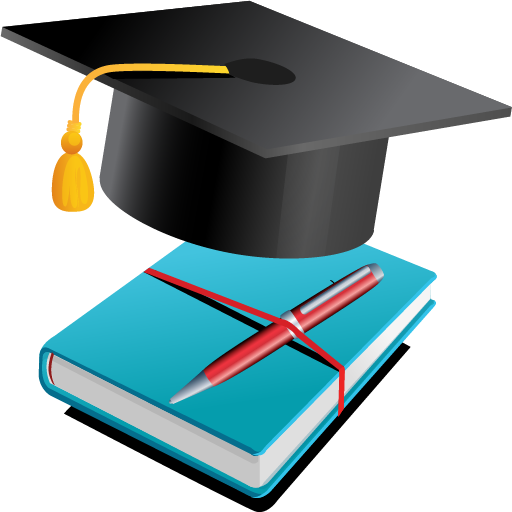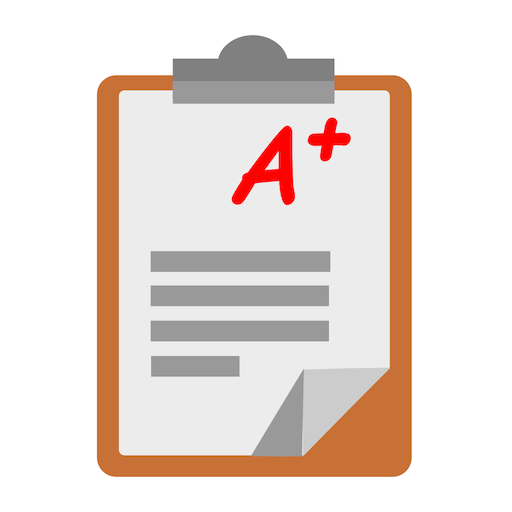Teacher Notes
العب على الكمبيوتر الشخصي مع BlueStacks - نظام أندرويد للألعاب ، موثوق به من قبل أكثر من 500 مليون لاعب.
تم تعديل الصفحة في: 08/04/2022
Play Teacher Notes on PC
FEATURES
• Record both parent and student logs
• Setup list of frequently used comments for easy access
• Backup data to Dropbox or Drive
• Generate PDF reports
• Track positive and needs improvement notes
Use the app for one class for free. Upgrade to the premium version for a one time fee to support up to 20 classes.
Please email the developer (support@inpocketsolutions.com) if you have any suggestions or feedback. I love to make improvements to the app.
Privacy Policy: http://www.inpocketsolutions.com/privacy-policy.html
العب Teacher Notes على جهاز الكمبيوتر. من السهل البدء.
-
قم بتنزيل BlueStacks وتثبيته على جهاز الكمبيوتر الخاص بك
-
أكمل تسجيل الدخول إلى Google للوصول إلى متجر Play ، أو قم بذلك لاحقًا
-
ابحث عن Teacher Notes في شريط البحث أعلى الزاوية اليمنى
-
انقر لتثبيت Teacher Notes من نتائج البحث
-
أكمل تسجيل الدخول إلى Google (إذا تخطيت الخطوة 2) لتثبيت Teacher Notes
-
انقر على أيقونة Teacher Notes على الشاشة الرئيسية لبدء اللعب