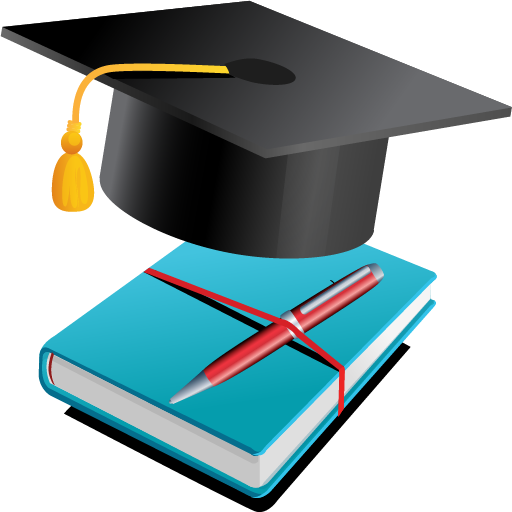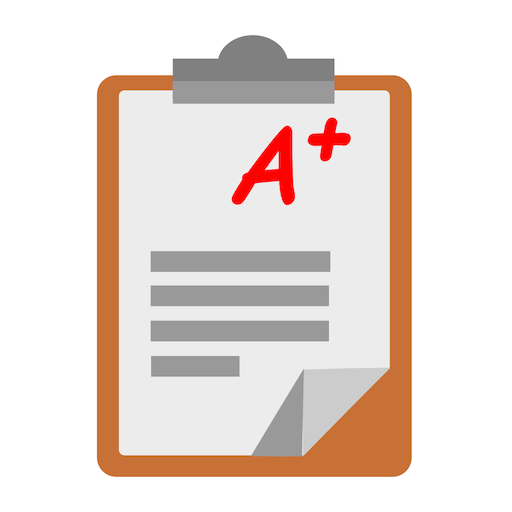Teacher Notes
教育 | In Pocket Solutions
在電腦上使用BlueStacks –受到5億以上的遊戲玩家所信任的Android遊戲平台。
Play Teacher Notes on PC
Are you a teacher that has a need to keep a record of how your students are doing - for yourself, for parents or for an administrator? Well now you can utilize 21st century technology and use your Chromebook, tablet or smart phone to keep these records. You can easily email a summary of the notes to an individual student, the parent or an entire class .
FEATURES
• Record both parent and student logs
• Setup list of frequently used comments for easy access
• Backup data to Dropbox or Drive
• Generate PDF reports
• Track positive and needs improvement notes
Use the app for one class for free. Upgrade to the premium version for a one time fee to support up to 20 classes.
Please email the developer (support@inpocketsolutions.com) if you have any suggestions or feedback. I love to make improvements to the app.
Privacy Policy: http://www.inpocketsolutions.com/privacy-policy.html
FEATURES
• Record both parent and student logs
• Setup list of frequently used comments for easy access
• Backup data to Dropbox or Drive
• Generate PDF reports
• Track positive and needs improvement notes
Use the app for one class for free. Upgrade to the premium version for a one time fee to support up to 20 classes.
Please email the developer (support@inpocketsolutions.com) if you have any suggestions or feedback. I love to make improvements to the app.
Privacy Policy: http://www.inpocketsolutions.com/privacy-policy.html
在電腦上遊玩Teacher Notes . 輕易上手.
-
在您的電腦上下載並安裝BlueStacks
-
完成Google登入後即可訪問Play商店,或等你需要訪問Play商店十再登入
-
在右上角的搜索欄中尋找 Teacher Notes
-
點擊以從搜索結果中安裝 Teacher Notes
-
完成Google登入(如果您跳過了步驟2),以安裝 Teacher Notes
-
在首頁畫面中點擊 Teacher Notes 圖標來啟動遊戲