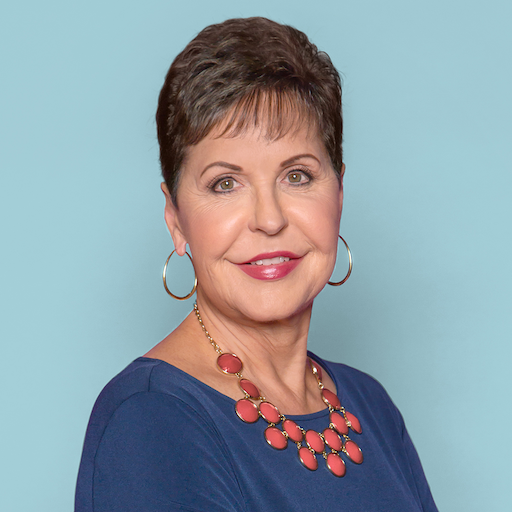Joyce Meyer's Sermons
Play on PC with BlueStacks – the Android Gaming Platform, trusted by 500M+ gamers.
Page Modified on: October 17, 2019
Play Joyce Meyer's Sermons on PC
The app is fresh every day: New messages, new daily devotional, new sermons, new EEL broadcast, and new EEL radio.
Sometimes, the broadcast is available here before it even airs on TV!
NOTE: Internet or WiFi connection is required in order for the app to access the audio messages, video and audio podcasts and sermons.
DISCLAIMER:
The developer of this app (MTSOFT) is not a representative, affiliate or subsidiary of the Joyce Meyer Ministries, but believes in what God is doing through her ministry (which is transforming lives with the gospel of Jesus Christ that is being preached and taught). Therefore any enquiry or request as regards the Bible teachings accessible through this app should be sent to the Joyce Meyer Ministries.
Play Joyce Meyer's Sermons on PC. It’s easy to get started.
-
Download and install BlueStacks on your PC
-
Complete Google sign-in to access the Play Store, or do it later
-
Look for Joyce Meyer's Sermons in the search bar at the top right corner
-
Click to install Joyce Meyer's Sermons from the search results
-
Complete Google sign-in (if you skipped step 2) to install Joyce Meyer's Sermons
-
Click the Joyce Meyer's Sermons icon on the home screen to start playing