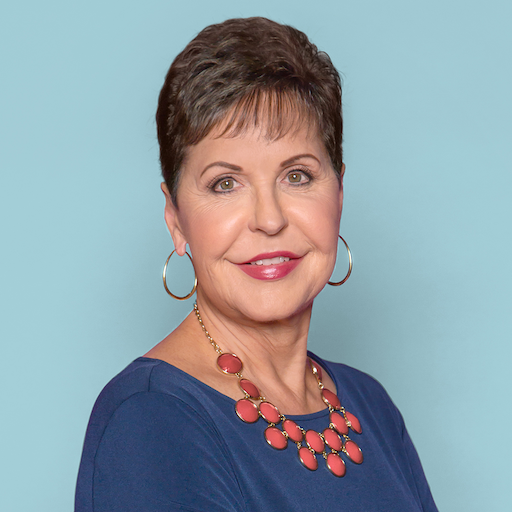Joyce Meyer's Sermons
Graj na PC z BlueStacks – Platforma gamingowa Android, która uzyskała zaufanie ponad 500 milionów graczy!
Strona zmodyfikowana w dniu: 17 października 2019
Play Joyce Meyer's Sermons on PC
The app is fresh every day: New messages, new daily devotional, new sermons, new EEL broadcast, and new EEL radio.
Sometimes, the broadcast is available here before it even airs on TV!
NOTE: Internet or WiFi connection is required in order for the app to access the audio messages, video and audio podcasts and sermons.
DISCLAIMER:
The developer of this app (MTSOFT) is not a representative, affiliate or subsidiary of the Joyce Meyer Ministries, but believes in what God is doing through her ministry (which is transforming lives with the gospel of Jesus Christ that is being preached and taught). Therefore any enquiry or request as regards the Bible teachings accessible through this app should be sent to the Joyce Meyer Ministries.
Zagraj w Joyce Meyer's Sermons na PC. To takie proste.
-
Pobierz i zainstaluj BlueStacks na PC
-
Zakończ pomyślnie ustawienie Google, aby otrzymać dostęp do sklepu Play, albo zrób to później.
-
Wyszukaj Joyce Meyer's Sermons w pasku wyszukiwania w prawym górnym rogu.
-
Kliknij, aby zainstalować Joyce Meyer's Sermons z wyników wyszukiwania
-
Ukończ pomyślnie rejestrację Google (jeśli krok 2 został pominięty) aby zainstalować Joyce Meyer's Sermons
-
Klinij w ikonę Joyce Meyer's Sermons na ekranie startowym, aby zacząć grę