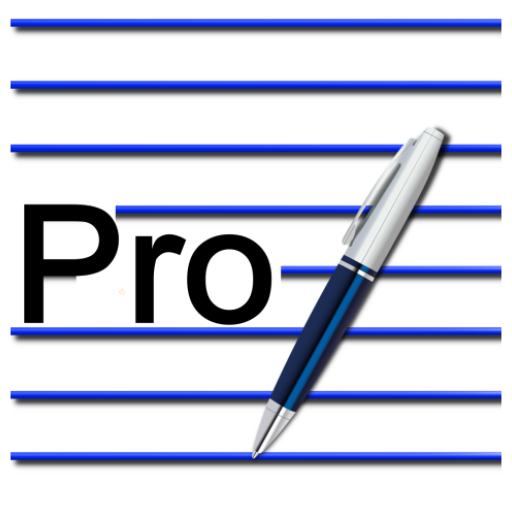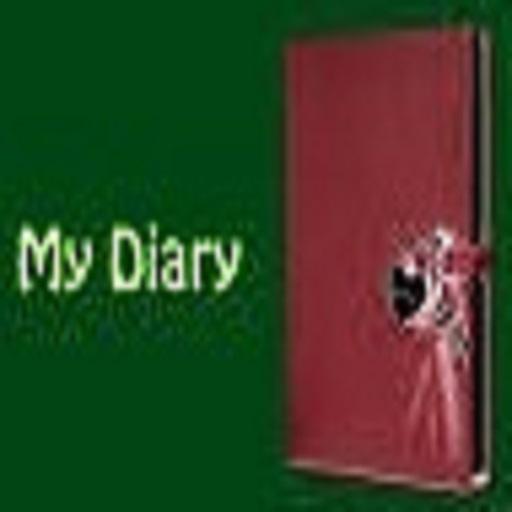
My Diary With Lock - Notebook
Mainkan di PC dengan BlueStacks – platform Game-Game Android, dipercaya oleh lebih dari 500 juta gamer.
Halaman Dimodifikasi Aktif: 24 Jun 2020
Play My Diary With Lock - Notebook on PC
The app keeps you motivating throughout and helps you organize your notes in the best way possible. The app provides really cool features wherein you can make your writings attractive and easily accessible. "My Diary - Notebook" is your personal journal of your experiences where you can revisit your past and reflect them in your timeline.
Using the “My Diary - Personal Notebook” app, you can store your own thoughts, memories, secrets, life events, notes or other confidential information. You can lock your diary notes with a PIN code.
************************
APP FEATURES
************************
- Save, browse, search and share notebook entries.
- Emojis via Quick access keyboard
- Group weekly, monthly, yearly notebook entries
- Support for different font sizes
- Support for pictures
- Support for different date formats
- PIN lock feature to secure your privacy while adding notes
- Import or export notes
- Resetting of all data option
- Keep your notebook data safe in the cloud
- Support for different colors
- Support for different text styling
- Support for displaying note entries with or without lines
- This my diary app supports exporting all or specific date range entries to PDF and sharing through email, text, etc. option
- Reminder for reviewing My Diary app
- 100% Ad Free version can be bought through Subscriptions (Remove ads)
Download the most handy personal writing tool "My Diary - Notebook" for yourself and always stay self motivated. Set the daily targets and accomplish goals with the help of the app. Backup your writings in your personal Google Drive and take a look back to relive your past.
***********************
SAY HELLO
***********************
We are constantly working hard on making this “My Diary - Notebook” app better and more useful for you to write everyday. Please feel free to email us for any queries/suggestions/problems or if you just want to say hello. If you have enjoyed any feature of the “My Diary - Notebook” app, do rate us on play store and share among your friends.
Mainkan My Diary With Lock - Notebook di PC Mudah saja memulainya.
-
Unduh dan pasang BlueStacks di PC kamu
-
Selesaikan proses masuk Google untuk mengakses Playstore atau lakukan nanti
-
Cari My Diary With Lock - Notebook di bilah pencarian di pojok kanan atas
-
Klik untuk menginstal My Diary With Lock - Notebook dari hasil pencarian
-
Selesaikan proses masuk Google (jika kamu melewati langkah 2) untuk menginstal My Diary With Lock - Notebook
-
Klik ikon My Diary With Lock - Notebook di layar home untuk membuka gamenya