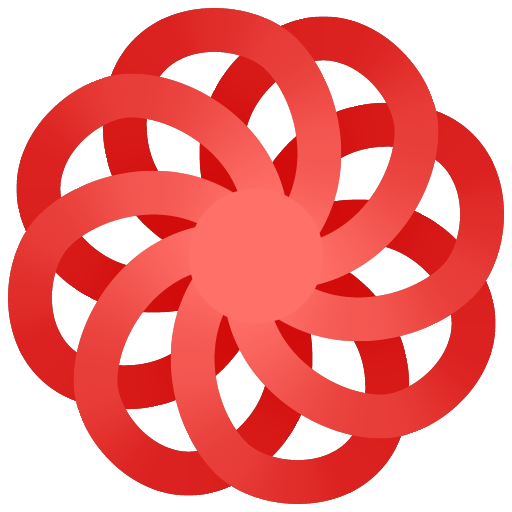Color Palette - Extract/Create Colors & Gradients
Graj na PC z BlueStacks – Platforma gamingowa Android, która uzyskała zaufanie ponad 500 milionów graczy!
Strona zmodyfikowana w dniu: 8 stycznia 2020
Play Color Palette - Extract/Create Colors & Gradients on PC
It offers you a wide range of colors from various design languages such as Material Design, Flat Design, Fluent UI, Social Colors, HTML Colors, Metro UI colors.
You can generate almost infinite colors and gradients using the app.
Material Design
The App is beatifully designed with material design rules. The app has a clean and modern look and feel which lets you comfortably use the app.
Extract colors
With this app you can extract the colors in an image and copy the color to the clipboard.
Copy Colors
You can copy colors of various design languages to the clipboard.
Create Colors and Gradients
The app allows you to create custom colors and gradients. You can generate infinite number of colors and gradients using the app with simple UI.
Zagraj w Color Palette - Extract/Create Colors & Gradients na PC. To takie proste.
-
Pobierz i zainstaluj BlueStacks na PC
-
Zakończ pomyślnie ustawienie Google, aby otrzymać dostęp do sklepu Play, albo zrób to później.
-
Wyszukaj Color Palette - Extract/Create Colors & Gradients w pasku wyszukiwania w prawym górnym rogu.
-
Kliknij, aby zainstalować Color Palette - Extract/Create Colors & Gradients z wyników wyszukiwania
-
Ukończ pomyślnie rejestrację Google (jeśli krok 2 został pominięty) aby zainstalować Color Palette - Extract/Create Colors & Gradients
-
Klinij w ikonę Color Palette - Extract/Create Colors & Gradients na ekranie startowym, aby zacząć grę