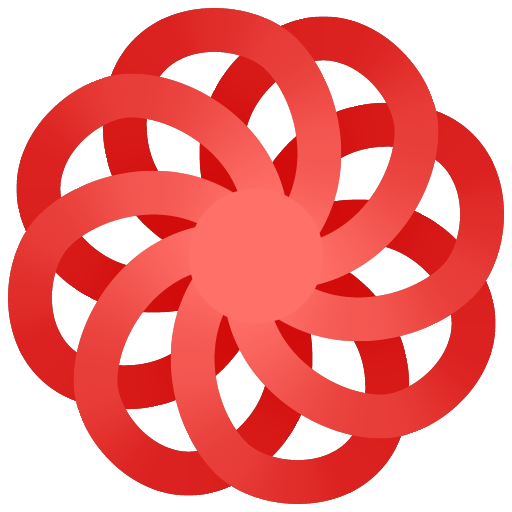Color Palette - Extract/Create Colors & Gradients
500M + oyuncunun güvendiği Android Oyun Platformu, BlueStacks ile PC'de oynayın.
Sayfa Değiştirilme tarihi: 8 Ocak 2020
Play Color Palette - Extract/Create Colors & Gradients on PC
It offers you a wide range of colors from various design languages such as Material Design, Flat Design, Fluent UI, Social Colors, HTML Colors, Metro UI colors.
You can generate almost infinite colors and gradients using the app.
Material Design
The App is beatifully designed with material design rules. The app has a clean and modern look and feel which lets you comfortably use the app.
Extract colors
With this app you can extract the colors in an image and copy the color to the clipboard.
Copy Colors
You can copy colors of various design languages to the clipboard.
Create Colors and Gradients
The app allows you to create custom colors and gradients. You can generate infinite number of colors and gradients using the app with simple UI.
Color Palette - Extract/Create Colors & Gradients oyununu PC'de oyna. Başlamak çok kolay.
-
BlueStacks'i PC'nize İndirin ve Yükleyin
-
Play Store'a erişmek için Google girişi yapın ya da daha sonraya bırakın.
-
Sağ üst köşeye Color Palette - Extract/Create Colors & Gradients yazarak arayın.
-
Color Palette - Extract/Create Colors & Gradients uygulamasını arama sonuçlarından indirmek için tıklayın.
-
(iEğer Adım 2'yi atladıysanız) Color Palette - Extract/Create Colors & Gradients uygulamasını yüklemek için Google'a giriş yapın.
-
Oynatmaya başlatmak için ekrandaki Color Palette - Extract/Create Colors & Gradients ikonuna tıklayın.