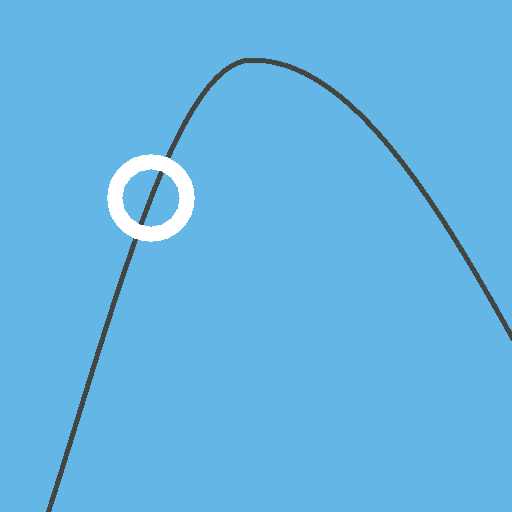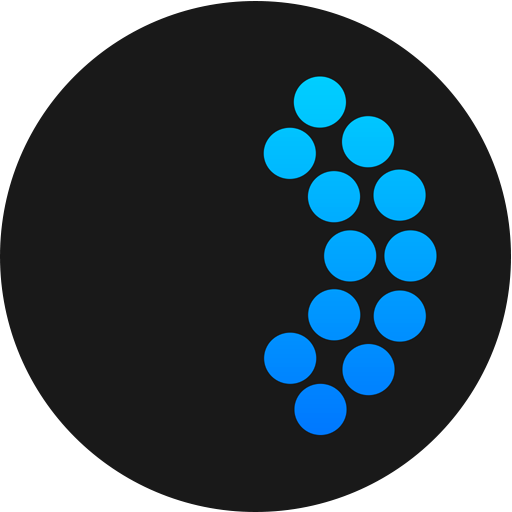このページには広告が含まれます

ペースの呼吸
健康&フィットネス | Trex LLC
BlueStacksを使ってPCでプレイ - 5憶以上のユーザーが愛用している高機能Androidゲーミングプラットフォーム
Play Paced Breathing on PC
Paced Breathing helps you improve your breathing by giving you visual, audio, and haptic (vibrate) breathing cues.
This isn't just useful for yoga and meditation, but intense exercise training too.
Just pick a comfortable starting point and start improving your breathing!
Included Features:
* Adjustable Session Times (inhale, exhale)
* Ramping Times Up or Down
* Visual, Audio, and Haptic Cues
* Custom Breathing Profiles
* Tons of sound choices, like Binaural beats (use with headphones)
* Breathes Per Minute (BPM) Tracker
In-App Purchases:
* Ad-free upgrade
* Advanced upgrade, includes:
** unlimited profiles
** additional sound (female voice)
** additional color theme (dark)
Prefer a Pro version instead of making individual In-App Purchases?
Paced Breathing Pro is the same as this Free version with the Advanced and Ad-Free upgrades already included.
https://play.google.com/store/apps/details?id=com.apps.paced.breathing.pro
Questions? https://groups.google.com/forum/#!forum/paced-breathing
Tutorials http://pacedbreathing.blogspot.com
Facebook https://www.facebook.com/PacedBreathing
Google+ https://google.com/+PacedbreathingBlogspotBreathesEasy
This isn't just useful for yoga and meditation, but intense exercise training too.
Just pick a comfortable starting point and start improving your breathing!
Included Features:
* Adjustable Session Times (inhale, exhale)
* Ramping Times Up or Down
* Visual, Audio, and Haptic Cues
* Custom Breathing Profiles
* Tons of sound choices, like Binaural beats (use with headphones)
* Breathes Per Minute (BPM) Tracker
In-App Purchases:
* Ad-free upgrade
* Advanced upgrade, includes:
** unlimited profiles
** additional sound (female voice)
** additional color theme (dark)
Prefer a Pro version instead of making individual In-App Purchases?
Paced Breathing Pro is the same as this Free version with the Advanced and Ad-Free upgrades already included.
https://play.google.com/store/apps/details?id=com.apps.paced.breathing.pro
Questions? https://groups.google.com/forum/#!forum/paced-breathing
Tutorials http://pacedbreathing.blogspot.com
Facebook https://www.facebook.com/PacedBreathing
Google+ https://google.com/+PacedbreathingBlogspotBreathesEasy
ペースの呼吸をPCでプレイ
-
BlueStacksをダウンロードしてPCにインストールします。
-
GoogleにサインインしてGoogle Play ストアにアクセスします。(こちらの操作は後で行っても問題ありません)
-
右上の検索バーにペースの呼吸を入力して検索します。
-
クリックして検索結果からペースの呼吸をインストールします。
-
Googleサインインを完了してペースの呼吸をインストールします。※手順2を飛ばしていた場合
-
ホーム画面にてペースの呼吸のアイコンをクリックしてアプリを起動します。