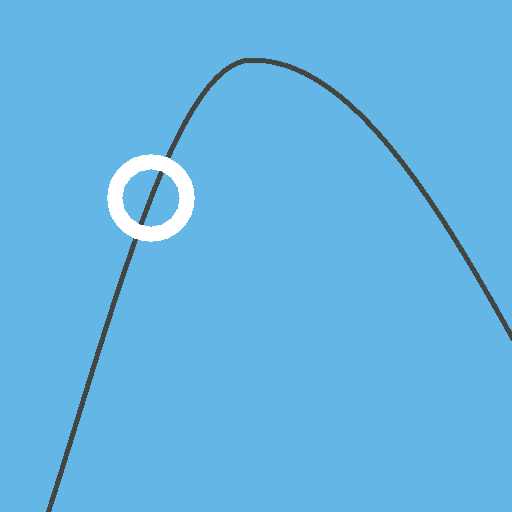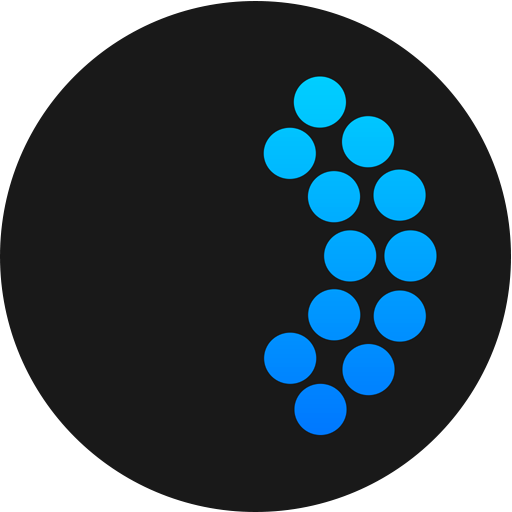Paced Breathing
Jogue no PC com BlueStacks - A Plataforma de Jogos Android, confiada por mais de 500 milhões de jogadores.
Página modificada em: 4 de novembro de 2015
Play Paced Breathing on PC
This isn't just useful for yoga and meditation, but intense exercise training too.
Just pick a comfortable starting point and start improving your breathing!
Included Features:
* Adjustable Session Times (inhale, exhale)
* Ramping Times Up or Down
* Visual, Audio, and Haptic Cues
* Custom Breathing Profiles
* Tons of sound choices, like Binaural beats (use with headphones)
* Breathes Per Minute (BPM) Tracker
In-App Purchases:
* Ad-free upgrade
* Advanced upgrade, includes:
** unlimited profiles
** additional sound (female voice)
** additional color theme (dark)
Prefer a Pro version instead of making individual In-App Purchases?
Paced Breathing Pro is the same as this Free version with the Advanced and Ad-Free upgrades already included.
https://play.google.com/store/apps/details?id=com.apps.paced.breathing.pro
Questions? https://groups.google.com/forum/#!forum/paced-breathing
Tutorials http://pacedbreathing.blogspot.com
Facebook https://www.facebook.com/PacedBreathing
Google+ https://google.com/+PacedbreathingBlogspotBreathesEasy
Jogue Paced Breathing no PC. É fácil começar.
-
Baixe e instale o BlueStacks no seu PC
-
Conclua o login do Google para acessar a Play Store ou faça isso mais tarde
-
Procure por Paced Breathing na barra de pesquisa no canto superior direito
-
Clique para instalar Paced Breathing a partir dos resultados da pesquisa
-
Conclua o login do Google (caso você pulou a etapa 2) para instalar o Paced Breathing
-
Clique no ícone do Paced Breathing na tela inicial para começar a jogar