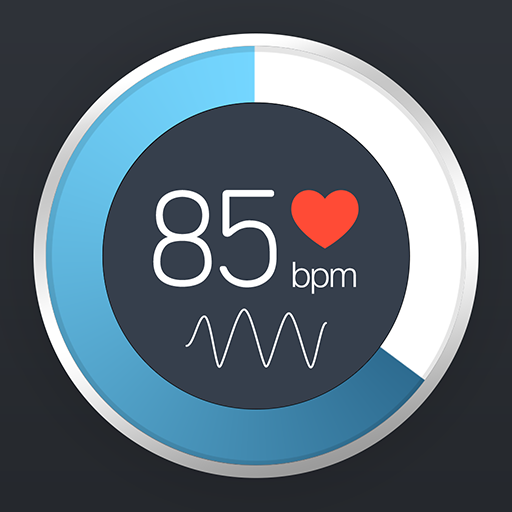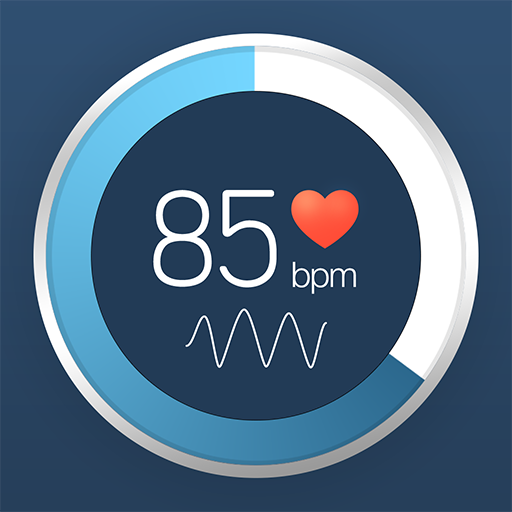このページには広告が含まれます
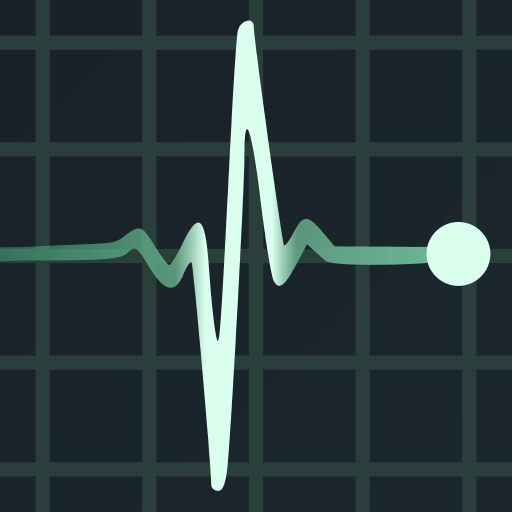
心拍数
健康&フィットネス | 23apps.com
BlueStacksを使ってPCでプレイ - 5憶以上のユーザーが愛用している高機能Androidゲーミングプラットフォーム
Play Heart Rate Monitor on PC
Heart Rate Monitor - Heartbeat Health Fitness Camera
Do you want to monitor your heart rate with only the camera of your phone? With the help of Heart Rate Monitor this becomes all very simple. With this app you can easily measure your pulse with just your phone.
Disclaimer
This is an app which tries to determine your heart rate as best as it can, but it's not medical equipment. Do not base any medical decisions on the results of this app. Please contact a doctor when you are in need of medical advice.
How it Works?
* Getting started is simple. Give the app permission to use your camera and start measuring.
* Put the tip of a finger carefully on the camera lens.
* Relax your arms and hands.
* Make sure there is a bright background, otherwise the app won't be able to detect your heartbeat.
* The camera flash can help to create a bright background. It will get hot, don't burn yourself!
* Please login with your Google account if you want to save your heart rate in Google Fit.
It really is that simple to monitor your heart rate with the help of Heart Rate Monitor. Go on give it a try.
If you have any queries or issues for which you need our assistance: Feel free to mail us, contact info is in the app.
Video
https://www.youtube.com/watch?v=ouvRPxZualQ
Also available on https://23apps.com/heart-rate-monitor
Do you want to monitor your heart rate with only the camera of your phone? With the help of Heart Rate Monitor this becomes all very simple. With this app you can easily measure your pulse with just your phone.
Disclaimer
This is an app which tries to determine your heart rate as best as it can, but it's not medical equipment. Do not base any medical decisions on the results of this app. Please contact a doctor when you are in need of medical advice.
How it Works?
* Getting started is simple. Give the app permission to use your camera and start measuring.
* Put the tip of a finger carefully on the camera lens.
* Relax your arms and hands.
* Make sure there is a bright background, otherwise the app won't be able to detect your heartbeat.
* The camera flash can help to create a bright background. It will get hot, don't burn yourself!
* Please login with your Google account if you want to save your heart rate in Google Fit.
It really is that simple to monitor your heart rate with the help of Heart Rate Monitor. Go on give it a try.
If you have any queries or issues for which you need our assistance: Feel free to mail us, contact info is in the app.
Video
https://www.youtube.com/watch?v=ouvRPxZualQ
Also available on https://23apps.com/heart-rate-monitor
心拍数をPCでプレイ
-
BlueStacksをダウンロードしてPCにインストールします。
-
GoogleにサインインしてGoogle Play ストアにアクセスします。(こちらの操作は後で行っても問題ありません)
-
右上の検索バーに心拍数を入力して検索します。
-
クリックして検索結果から心拍数をインストールします。
-
Googleサインインを完了して心拍数をインストールします。※手順2を飛ばしていた場合
-
ホーム画面にて心拍数のアイコンをクリックしてアプリを起動します。