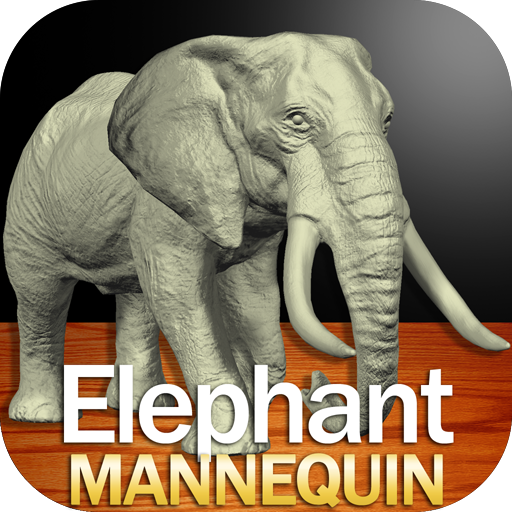3D Mannequins
Play on PC with BlueStacks – the Android Gaming Platform, trusted by 500M+ gamers.
Page Modified on: May 4, 2020
Play 3D Mannequins on PC
Draw mannequins in any pose you want.
Learn how to draw a mannequin in any position.
Poseable mannequins for drawing.
Mannequin reference picture tool.
- Use mouse to select body parts and adjust them how you want.
- Use animations for a list of natural movements and actions that will help you get the pose you want to draw fast.
- Use skins to increase detail and realism to your drawing.
- Select individual 'bones' to adjust angle and position of limbs, achieve any pose.
- Adjust camera zoom, distance, field of view.
- Choose your background, and platform style.
- Adjust 4 lights including angle, color, and brightness.
- Display a grid to help you draw in proportion.
Free to try!
In-app-purchases to unlock skins and animations.
Great for artists of any level!
3dmannequins.com
Featured Mannequin List:
Humanoid:
Human male, Human female, Human Skeleton, Humanoid Creature, Adventure man, Adventure woman.
Animals:
Brown Bear, Polar Bear, Buffalo, Bactrian Camel, Dromedary Camel, Kittens, Cats, Cow, Nile Crocodile, Red Deer, Bald Eagle, African Elephant, Baby Elephant, Goat, Fox, Gecko,
Leaf-tailed Gecko, Giraffe, Gorilla, Hen, Hippopotamus, Arabian Horse, Thoroughbred, Horse, Clydesdale Horse, Komodo Dragon, African Lion, Female Lion, Otter, Pig, Raccoon, Rat, Rhinoceros, Scorpion, Great White Shark, Hammerhead Shark, Tiger Shark, Sheep, King Cobra, Spider, Red Squirrel, Asian Tiger, Bengal Tiger, Dire Wolf, Wolf, Lots of Puppies,
Fantasy Creatures:
Dragons, Wyverns, Asain Dragons, Unicorn, Werewolf.
Body Parts:
Male Hands, Female Hands, Angel Wings, Demon Wings.
Play 3D Mannequins on PC. It’s easy to get started.
-
Download and install BlueStacks on your PC
-
Complete Google sign-in to access the Play Store, or do it later
-
Look for 3D Mannequins in the search bar at the top right corner
-
Click to install 3D Mannequins from the search results
-
Complete Google sign-in (if you skipped step 2) to install 3D Mannequins
-
Click the 3D Mannequins icon on the home screen to start playing