
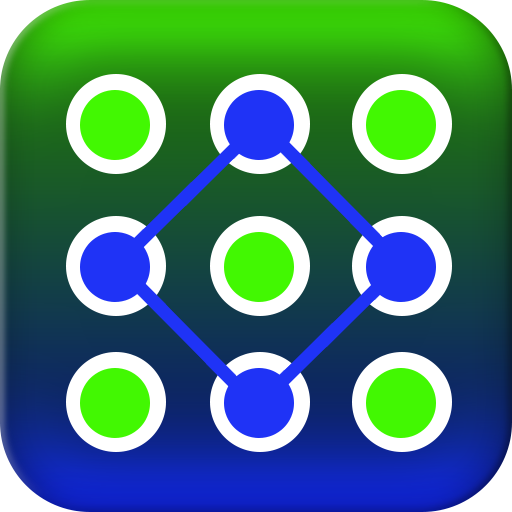
Unlock Any Device Guide : Phone Secret Tricks
Spiele auf dem PC mit BlueStacks - der Android-Gaming-Plattform, der über 500 Millionen Spieler vertrauen.
Seite geändert am: 30. November 2019
Play Unlock Any Device Guide : Phone Secret Tricks on PC
Features:
Use Buttons (power, volume and menu) to Reset your phone guide
Set Automatically Unlock Your Device guide
Unlock any android mobile techniques
Provide guidelines to unlock phones by using third party PC software to remove passwords
Using Samsung Find my Device at any time
How to unlock a Three phone
Unlock any phone
Easy way to unlock any mobile phone
Best Unlock Guide
No Need any software and pc
How to Unlock Mobile Wireless Device
Use Google to Unlock Your device
Unlock any phone guidelines step by step.
Provides screenshots for guidelines that are easy to understandable.
How to Unlock Virgin Media Phone easily
How to unlock an EE phone safely
Unlock phone by using forgot my password
Method to Unlock without Gmail
How to unlock phone without Gmail
Unlock without a Google Account
Unlock Samsung by factory data reset
Android Forgot Password bypassing method detail
Forgot IPhone Passcode and remove it
I hope you can learn how to unlock the phone for free from this episode.
Declaimer: This is read only app and don’t made changes to user device.
Spiele Unlock Any Device Guide : Phone Secret Tricks auf dem PC. Der Einstieg ist einfach.
-
Lade BlueStacks herunter und installiere es auf deinem PC
-
Schließe die Google-Anmeldung ab, um auf den Play Store zuzugreifen, oder mache es später
-
Suche in der Suchleiste oben rechts nach Unlock Any Device Guide : Phone Secret Tricks
-
Klicke hier, um Unlock Any Device Guide : Phone Secret Tricks aus den Suchergebnissen zu installieren
-
Schließe die Google-Anmeldung ab (wenn du Schritt 2 übersprungen hast), um Unlock Any Device Guide : Phone Secret Tricks zu installieren.
-
Klicke auf dem Startbildschirm auf das Unlock Any Device Guide : Phone Secret Tricks Symbol, um mit dem Spielen zu beginnen



