
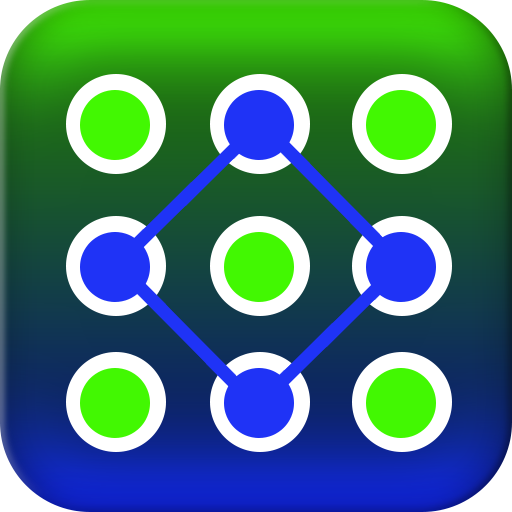
Unlock Any Device Guide : Phone Secret Tricks
Play on PC with BlueStacks – the Android Gaming Platform, trusted by 500M+ gamers.
Page Modified on: November 30, 2019
Play Unlock Any Device Guide : Phone Secret Tricks on PC
Features:
Use Buttons (power, volume and menu) to Reset your phone guide
Set Automatically Unlock Your Device guide
Unlock any android mobile techniques
Provide guidelines to unlock phones by using third party PC software to remove passwords
Using Samsung Find my Device at any time
How to unlock a Three phone
Unlock any phone
Easy way to unlock any mobile phone
Best Unlock Guide
No Need any software and pc
How to Unlock Mobile Wireless Device
Use Google to Unlock Your device
Unlock any phone guidelines step by step.
Provides screenshots for guidelines that are easy to understandable.
How to Unlock Virgin Media Phone easily
How to unlock an EE phone safely
Unlock phone by using forgot my password
Method to Unlock without Gmail
How to unlock phone without Gmail
Unlock without a Google Account
Unlock Samsung by factory data reset
Android Forgot Password bypassing method detail
Forgot IPhone Passcode and remove it
I hope you can learn how to unlock the phone for free from this episode.
Declaimer: This is read only app and don’t made changes to user device.
Play Unlock Any Device Guide : Phone Secret Tricks on PC. It’s easy to get started.
-
Download and install BlueStacks on your PC
-
Complete Google sign-in to access the Play Store, or do it later
-
Look for Unlock Any Device Guide : Phone Secret Tricks in the search bar at the top right corner
-
Click to install Unlock Any Device Guide : Phone Secret Tricks from the search results
-
Complete Google sign-in (if you skipped step 2) to install Unlock Any Device Guide : Phone Secret Tricks
-
Click the Unlock Any Device Guide : Phone Secret Tricks icon on the home screen to start playing



