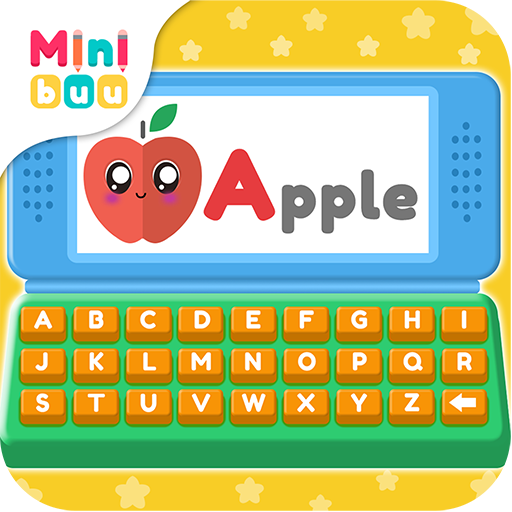Meu Celular Educativo
العب على الكمبيوتر الشخصي مع BlueStacks - نظام أندرويد للألعاب ، موثوق به من قبل أكثر من 500 مليون لاعب.
تم تعديل الصفحة في: 11 سبتمبر 2019
Play My Educational Phone on PC
A menu full of buttons, made to entertain and teach with:
- Alphabet
- Numbers
- Flags of some countries, and how the local language is spoken.
- Forms
- Colors
- Animals
- Transportation
- Musical instruments
- Musics
- It has the possibility of dialing and calling imitating a real cell phone.
Available in 8 languages and with 7 color options everything is more fun and personalized!
العب Meu Celular Educativo على جهاز الكمبيوتر. من السهل البدء.
-
قم بتنزيل BlueStacks وتثبيته على جهاز الكمبيوتر الخاص بك
-
أكمل تسجيل الدخول إلى Google للوصول إلى متجر Play ، أو قم بذلك لاحقًا
-
ابحث عن Meu Celular Educativo في شريط البحث أعلى الزاوية اليمنى
-
انقر لتثبيت Meu Celular Educativo من نتائج البحث
-
أكمل تسجيل الدخول إلى Google (إذا تخطيت الخطوة 2) لتثبيت Meu Celular Educativo
-
انقر على أيقونة Meu Celular Educativo على الشاشة الرئيسية لبدء اللعب