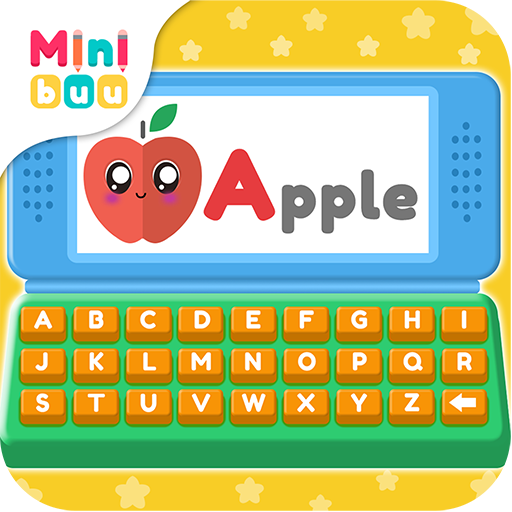このページには広告が含まれます

Meu Celular Educativo
Educational | Apps Bergman
BlueStacksを使ってPCでプレイ - 5憶以上のユーザーが愛用している高機能Androidゲーミングプラットフォーム
Play My Educational Phone on PC
Every kid likes to mess with a cell phone, and now they can have a whole cell phone designed for them!
A menu full of buttons, made to entertain and teach with:
- Alphabet
- Numbers
- Flags of some countries, and how the local language is spoken.
- Forms
- Colors
- Animals
- Transportation
- Musical instruments
- Musics
- It has the possibility of dialing and calling imitating a real cell phone.
Available in 8 languages and with 7 color options everything is more fun and personalized!
A menu full of buttons, made to entertain and teach with:
- Alphabet
- Numbers
- Flags of some countries, and how the local language is spoken.
- Forms
- Colors
- Animals
- Transportation
- Musical instruments
- Musics
- It has the possibility of dialing and calling imitating a real cell phone.
Available in 8 languages and with 7 color options everything is more fun and personalized!
Meu Celular EducativoをPCでプレイ
-
BlueStacksをダウンロードしてPCにインストールします。
-
GoogleにサインインしてGoogle Play ストアにアクセスします。(こちらの操作は後で行っても問題ありません)
-
右上の検索バーにMeu Celular Educativoを入力して検索します。
-
クリックして検索結果からMeu Celular Educativoをインストールします。
-
Googleサインインを完了してMeu Celular Educativoをインストールします。※手順2を飛ばしていた場合
-
ホーム画面にてMeu Celular Educativoのアイコンをクリックしてアプリを起動します。