
このページには広告が含まれます
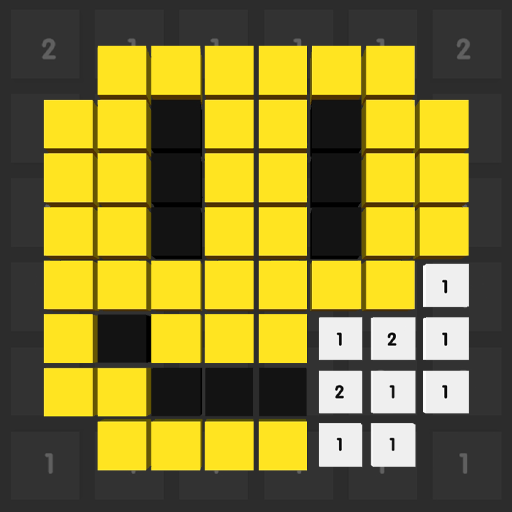
ピクセル 8x8 のぬりえ: 3D キューブ
None | Apps Bergman
BlueStacksを使ってPCでプレイ - 5憶以上のユーザーが愛用している高機能Androidゲーミングプラットフォーム
Play Coloring Pixels 8x8: 3D Cubes on PC
A very fun and relaxing game!
Arrange the blocks as indicated and discover the pixelart design.
For each complete image, earn coins, which can also be used to help complete the other drawings.
Features:
- Join the cubes and discover the design
- More than 650 8x8 images
- 8 categories of designs
- Discover the drawing only when complete
- Complete drawings and earn coins
More than 650 drawings for you to color, divided into 8 categories:
Food, Heroes and Villains, Animals, Flags, Letters and Numbers, Emoticons and Characters from Cartoons and Games.
Arrange the blocks as indicated and discover the pixelart design.
For each complete image, earn coins, which can also be used to help complete the other drawings.
Features:
- Join the cubes and discover the design
- More than 650 8x8 images
- 8 categories of designs
- Discover the drawing only when complete
- Complete drawings and earn coins
More than 650 drawings for you to color, divided into 8 categories:
Food, Heroes and Villains, Animals, Flags, Letters and Numbers, Emoticons and Characters from Cartoons and Games.
ピクセル 8x8 のぬりえ: 3D キューブをPCでプレイ
-
BlueStacksをダウンロードしてPCにインストールします。
-
GoogleにサインインしてGoogle Play ストアにアクセスします。(こちらの操作は後で行っても問題ありません)
-
右上の検索バーにピクセル 8x8 のぬりえ: 3D キューブを入力して検索します。
-
クリックして検索結果からピクセル 8x8 のぬりえ: 3D キューブをインストールします。
-
Googleサインインを完了してピクセル 8x8 のぬりえ: 3D キューブをインストールします。※手順2を飛ばしていた場合
-
ホーム画面にてピクセル 8x8 のぬりえ: 3D キューブのアイコンをクリックしてアプリを起動します。




