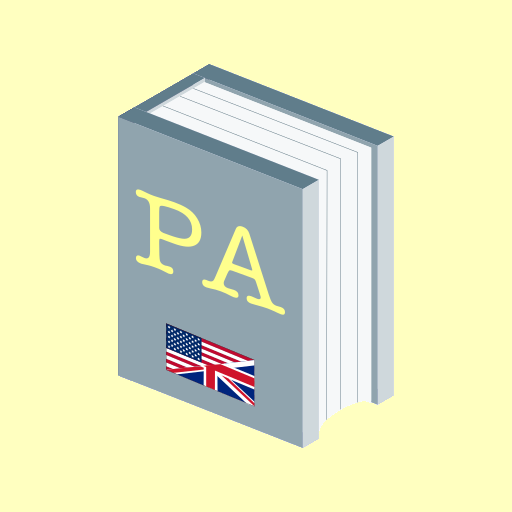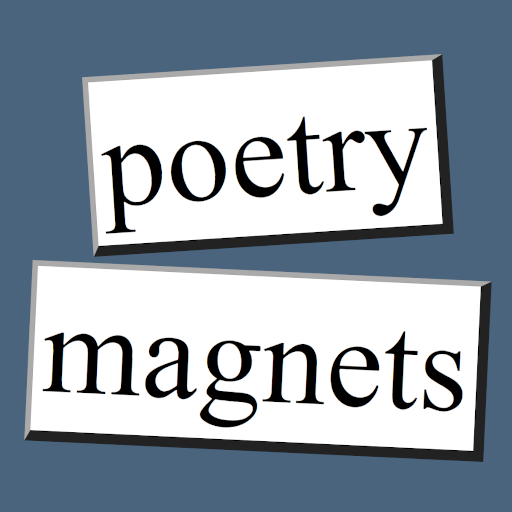
Magnetic Poetry: Word Magnets for Creative Writing
Spiele auf dem PC mit BlueStacks - der Android-Gaming-Plattform, der über 500 Millionen Spieler vertrauen.
Seite geändert am: 4. September 2020
Play Magnetic Poetry: Word Magnets for Creative Writing on PC
These poetry magnets will both amuse and inspire you with words you've never considered before! A perfect app for poets or English lovers alike, and with over 250 words to choose from (and more being added all the time) to give you hours of endless fun and creativity.
It's a fun, quirky way to get over writer's block on the go! Perfect for English teachers, writing students, or aspiring writers.
How? All you have to do is scroll through our word list, pick the words you like, drag them onto the writing space, and watch your creativity unfold. You can drag and drop to rearrange the words and add more words from our list.
Once you're done, you can share your writing creations with your friends, family, or co-workers.
Think of our app as a portable version of fridge poems. Our app has over 250 words and they're just waiting to be arranged into poems, lyrics, or writing prompts. Anytime, anyplace! Whenever you have 5 minutes, open our app and start writing.
Features app include
- Building multiple poems
- Adding as many words as you like to your poem
- Adding custom words
- Dragging and dropping words
- Sharing your creation (whether it's a poem, lyrics, or a prompt) with friends
Features coming soon
- Additional share options
- More word magnets
- Custom colors
- Import words and text
Feedback & Support
Encountered problems or have suggestions for our magnetic words? Please let us know by emailing appscapes@gmail.com . We want to hear your feedback!
About Appscape Studios
We pride ourselves on producing high quality apps, such as this poetry app, to fill people's daily lives with joy and creativity!
Spiele Magnetic Poetry: Word Magnets for Creative Writing auf dem PC. Der Einstieg ist einfach.
-
Lade BlueStacks herunter und installiere es auf deinem PC
-
Schließe die Google-Anmeldung ab, um auf den Play Store zuzugreifen, oder mache es später
-
Suche in der Suchleiste oben rechts nach Magnetic Poetry: Word Magnets for Creative Writing
-
Klicke hier, um Magnetic Poetry: Word Magnets for Creative Writing aus den Suchergebnissen zu installieren
-
Schließe die Google-Anmeldung ab (wenn du Schritt 2 übersprungen hast), um Magnetic Poetry: Word Magnets for Creative Writing zu installieren.
-
Klicke auf dem Startbildschirm auf das Magnetic Poetry: Word Magnets for Creative Writing Symbol, um mit dem Spielen zu beginnen