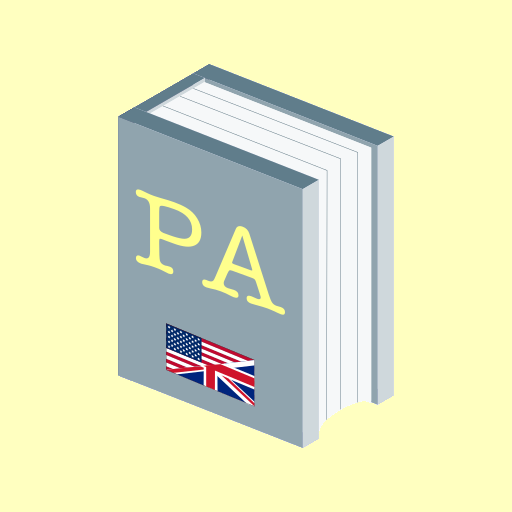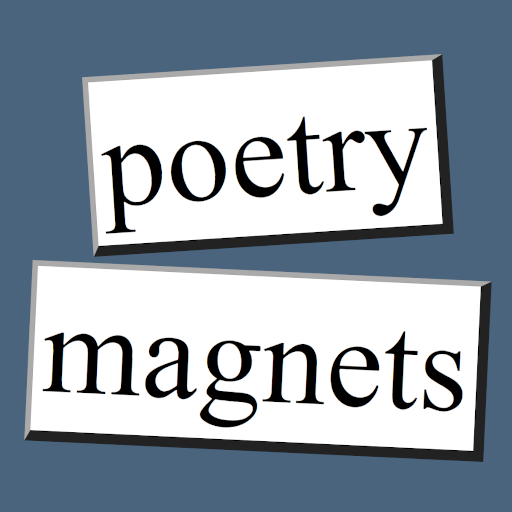
Magnetic Poetry: Word Magnets for Creative Writing
BlueStacksを使ってPCでプレイ - 5憶以上のユーザーが愛用している高機能Androidゲーミングプラットフォーム
Play Magnetic Poetry: Word Magnets for Creative Writing on PC
These poetry magnets will both amuse and inspire you with words you've never considered before! A perfect app for poets or English lovers alike, and with over 250 words to choose from (and more being added all the time) to give you hours of endless fun and creativity.
It's a fun, quirky way to get over writer's block on the go! Perfect for English teachers, writing students, or aspiring writers.
How? All you have to do is scroll through our word list, pick the words you like, drag them onto the writing space, and watch your creativity unfold. You can drag and drop to rearrange the words and add more words from our list.
Once you're done, you can share your writing creations with your friends, family, or co-workers.
Think of our app as a portable version of fridge poems. Our app has over 250 words and they're just waiting to be arranged into poems, lyrics, or writing prompts. Anytime, anyplace! Whenever you have 5 minutes, open our app and start writing.
Features app include
- Building multiple poems
- Adding as many words as you like to your poem
- Adding custom words
- Dragging and dropping words
- Sharing your creation (whether it's a poem, lyrics, or a prompt) with friends
Features coming soon
- Additional share options
- More word magnets
- Custom colors
- Import words and text
Feedback & Support
Encountered problems or have suggestions for our magnetic words? Please let us know by emailing appscapes@gmail.com . We want to hear your feedback!
About Appscape Studios
We pride ourselves on producing high quality apps, such as this poetry app, to fill people's daily lives with joy and creativity!
Magnetic Poetry: Word Magnets for Creative WritingをPCでプレイ
-
BlueStacksをダウンロードしてPCにインストールします。
-
GoogleにサインインしてGoogle Play ストアにアクセスします。(こちらの操作は後で行っても問題ありません)
-
右上の検索バーにMagnetic Poetry: Word Magnets for Creative Writingを入力して検索します。
-
クリックして検索結果からMagnetic Poetry: Word Magnets for Creative Writingをインストールします。
-
Googleサインインを完了してMagnetic Poetry: Word Magnets for Creative Writingをインストールします。※手順2を飛ばしていた場合
-
ホーム画面にてMagnetic Poetry: Word Magnets for Creative Writingのアイコンをクリックしてアプリを起動します。