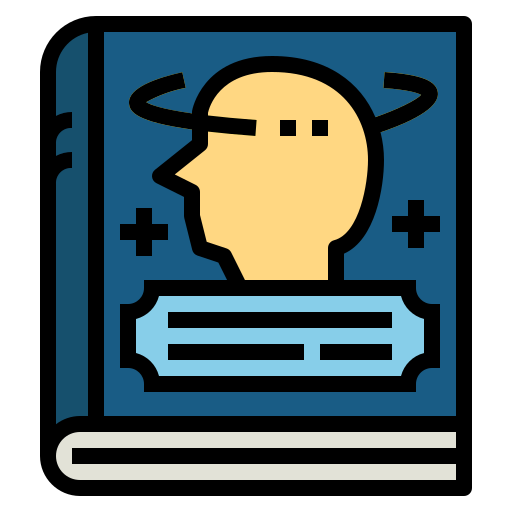My NEOMA BS
Jouez sur PC avec BlueStacks - la plate-forme de jeu Android, approuvée par + 500M de joueurs.
Page Modifiée le: 11 février 2020
Play My NEOMA BS on PC
Students, improve your experience of life at NEOMA Business School using My NEOMA BS. Get all the latest news about student life on your Smartphone or tablet instantly and intuitively, using this mobile app.
The My NEOMA BS app is your new digital tool, designed for all students at the business school in Rouen, Reims, and Paris. Use your school username and password to access a wide range of essential information linked to student life: your timetable, marks, credits, School news, etc. The information will be updated in real time from the School’s internal database.
Teachers absent? Classes moved? Latest marks? If you choose, the app will send you Push notifications about the latest information.
And because we think about your future as well, My NEOMA BS will also provide you with job offers from our partner firms and promoted by the School.
The My NEOMA BS app has been designed to give you fast, easy access to the information that concerns you. A totally digital environment to make your experience at our School even more intuitive, natural, and enjoyable."
Jouez à My NEOMA BS sur PC. C'est facile de commencer.
-
Téléchargez et installez BlueStacks sur votre PC
-
Connectez-vous à Google pour accéder au Play Store ou faites-le plus tard
-
Recherchez My NEOMA BS dans la barre de recherche dans le coin supérieur droit
-
Cliquez pour installer My NEOMA BS à partir des résultats de la recherche
-
Connectez-vous à Google (si vous avez ignoré l'étape 2) pour installer My NEOMA BS
-
Cliquez sur l'icône My NEOMA BS sur l'écran d'accueil pour commencer à jouer