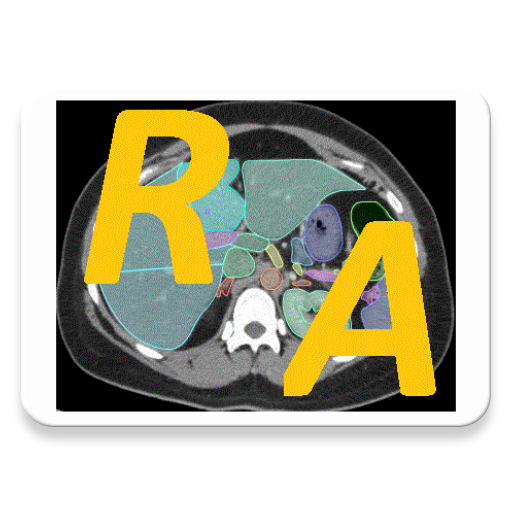Atlas of MRI Brain Anatomy
Spiele auf dem PC mit BlueStacks - der Android-Gaming-Plattform, der über 500 Millionen Spieler vertrauen.
Seite geändert am: 6. Juli 2014
Play Atlas of MRI Brain Anatomy on PC
- Overview: axial, coronal and sagittal brain sections labelled in moderate detail
- Detailed subsections covering anatomy of individual lobes, brainstems and cerebellum, basal ganglia and thalamus, white matter, CSF spaces and vessels
- Also includes links to key online and text references.
AMBA is designed for anyone with an interest in neuroanatomy including medical students, neurology trainees and specialists as well as gereneral radiologists or radiological trainees.
Images can be magnified (by pinch or double tap) and labels can be toggled on or off.
Please note that Atlas of MRI Brain Anatomy is intended as an educational anatomy guide only and should not be used for diagnostic purposes. Furthermore, brain anatomy can vary significantly between individuals.
Spiele Atlas of MRI Brain Anatomy auf dem PC. Der Einstieg ist einfach.
-
Lade BlueStacks herunter und installiere es auf deinem PC
-
Schließe die Google-Anmeldung ab, um auf den Play Store zuzugreifen, oder mache es später
-
Suche in der Suchleiste oben rechts nach Atlas of MRI Brain Anatomy
-
Klicke hier, um Atlas of MRI Brain Anatomy aus den Suchergebnissen zu installieren
-
Schließe die Google-Anmeldung ab (wenn du Schritt 2 übersprungen hast), um Atlas of MRI Brain Anatomy zu installieren.
-
Klicke auf dem Startbildschirm auf das Atlas of MRI Brain Anatomy Symbol, um mit dem Spielen zu beginnen