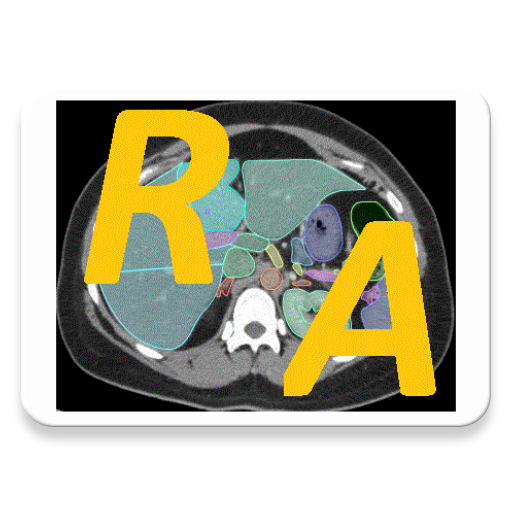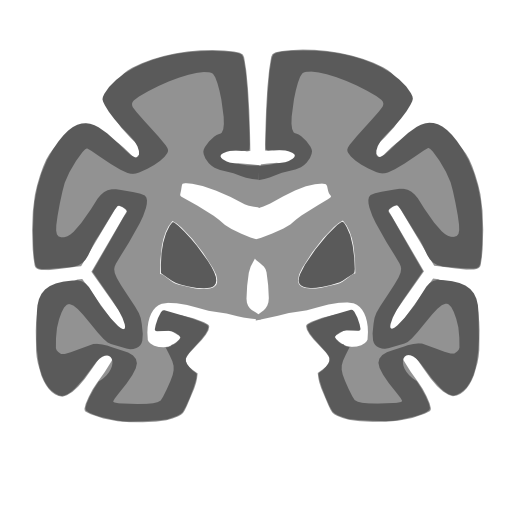
Atlas of MRI Brain Anatomy
Play on PC with BlueStacks – the Android Gaming Platform, trusted by 500M+ gamers.
Page Modified on: July 6, 2014
Play Atlas of MRI Brain Anatomy on PC
- Overview: axial, coronal and sagittal brain sections labelled in moderate detail
- Detailed subsections covering anatomy of individual lobes, brainstems and cerebellum, basal ganglia and thalamus, white matter, CSF spaces and vessels
- Also includes links to key online and text references.
AMBA is designed for anyone with an interest in neuroanatomy including medical students, neurology trainees and specialists as well as gereneral radiologists or radiological trainees.
Images can be magnified (by pinch or double tap) and labels can be toggled on or off.
Please note that Atlas of MRI Brain Anatomy is intended as an educational anatomy guide only and should not be used for diagnostic purposes. Furthermore, brain anatomy can vary significantly between individuals.
Play Atlas of MRI Brain Anatomy on PC. It’s easy to get started.
-
Download and install BlueStacks on your PC
-
Complete Google sign-in to access the Play Store, or do it later
-
Look for Atlas of MRI Brain Anatomy in the search bar at the top right corner
-
Click to install Atlas of MRI Brain Anatomy from the search results
-
Complete Google sign-in (if you skipped step 2) to install Atlas of MRI Brain Anatomy
-
Click the Atlas of MRI Brain Anatomy icon on the home screen to start playing