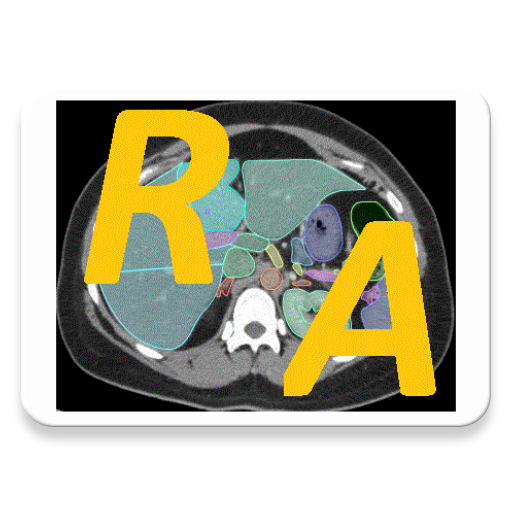Atlas of MRI Brain Anatomy
Graj na PC z BlueStacks – Platforma gamingowa Android, która uzyskała zaufanie ponad 500 milionów graczy!
Strona zmodyfikowana w dniu: 6 lipca 2014
Play Atlas of MRI Brain Anatomy on PC
- Overview: axial, coronal and sagittal brain sections labelled in moderate detail
- Detailed subsections covering anatomy of individual lobes, brainstems and cerebellum, basal ganglia and thalamus, white matter, CSF spaces and vessels
- Also includes links to key online and text references.
AMBA is designed for anyone with an interest in neuroanatomy including medical students, neurology trainees and specialists as well as gereneral radiologists or radiological trainees.
Images can be magnified (by pinch or double tap) and labels can be toggled on or off.
Please note that Atlas of MRI Brain Anatomy is intended as an educational anatomy guide only and should not be used for diagnostic purposes. Furthermore, brain anatomy can vary significantly between individuals.
Zagraj w Atlas of MRI Brain Anatomy na PC. To takie proste.
-
Pobierz i zainstaluj BlueStacks na PC
-
Zakończ pomyślnie ustawienie Google, aby otrzymać dostęp do sklepu Play, albo zrób to później.
-
Wyszukaj Atlas of MRI Brain Anatomy w pasku wyszukiwania w prawym górnym rogu.
-
Kliknij, aby zainstalować Atlas of MRI Brain Anatomy z wyników wyszukiwania
-
Ukończ pomyślnie rejestrację Google (jeśli krok 2 został pominięty) aby zainstalować Atlas of MRI Brain Anatomy
-
Klinij w ikonę Atlas of MRI Brain Anatomy na ekranie startowym, aby zacząć grę