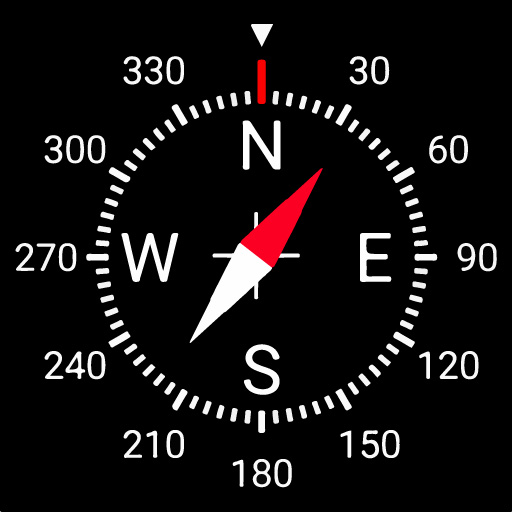Live Satellite View GPS Map Travel Navigation
Play on PC with BlueStacks – the Android Gaming Platform, trusted by 500M+ gamers.
Page Modified on: March 1, 2020
Play Live Satellite View GPS Map Travel Navigation on PC
Route Finder
Live Satellite View GPS Map Travel Navigation is an essential app for frequent travelers, tourists, and adventurers. GPS maps, navigation & direction is very helpful for search offline route, finding routes, Draw the shortest routes, 2D map and find the nearest public place with internet. Save your route with gps route saving feature of this mapping app
Find Traffic Details
You can go anywhere in the world with GPS Live Street Map and Travel Navigation app.
This Navigation app provides Offline location saving option maps of all countries in the world and gives the best travelling options along the route. live satellite 3D map and street view, and inside complete map of shopping mall, big market and airport perspectives, as well as updated functions such as a route planner 2D and 3D with voice instructions and track for tourists on traveling by walking, car, bicycle, train, or with public bus transportation with automatic re-route and correct traffic feature.
Every Location on Your Fingetips
Explore landmarks of world map of India, London map, united state map with live satellite view of buildings. Find your home and search all places around worldwide; Favorite, tourists, hospital, business, shopping malls or other places with live street view, street panorama directions and satellite view. If your stay other cities want to go nearby public place, ATM, Hospital, Restaurant, airport, bus stop, metro station, railway station, gym, hotel etc easily get a location, make a route & go there.GPS Live Street Map and Travel Navigation& navigation earth map will help you get route, street map view with distance, time calculator. By using GPS Live Street Map and Travel Navigation and track the world location more accurately.
Real-time route sharing and navigation
You can go anywhere in the world with GPS Live Street Map and Travel Navigation app.
This Navigation app provides Offline location saving option maps of all countries in the world and gives the best travelling options along the route. live satellite 3D map and street view, and inside complete map of shopping mall, big market and airport perspectives, as well as updated functions such as a route planner 2D and 3D with voice instructions and track for tourists on traveling by walking, car, bicycle, train, or with public bus transportation with automatic re-route and correct traffic feature.
Find, Save and Share Your Favorite Location
GPS Live Street Map and Travel Navigation GPS Finder is updated mapping service navigation, draw route for better travel guidance, earth satellite view, 2D driving route, 3D earth images, and tracker and featured application with advance technology.
Live Satellite View GPS Map Travel Navigation App Features:-
✔ Simple GUI
✔ Save and Share Option for Routes
✔ Offline maps with multiple options
✔ Find your Current location with latitudes
✔ Voice Input Command Enabled
✔ Street View of Famous places of world
✔ Beautiful View of Seven Wonders of World
✔ Searching the nearest public place with navigation for driving
✔ Save your traveling history
✔ QR code scanning and sharing links
✔ All countries geographic information added
✔ Free available for the Android Mobile
✔ You can drive a car, Ride a bike or even if you want to walk, different routes
Enjoy Live Satellite View GPS Map Travel Navigation on Google Play Store for Free.
Play Live Satellite View GPS Map Travel Navigation on PC. It’s easy to get started.
-
Download and install BlueStacks on your PC
-
Complete Google sign-in to access the Play Store, or do it later
-
Look for Live Satellite View GPS Map Travel Navigation in the search bar at the top right corner
-
Click to install Live Satellite View GPS Map Travel Navigation from the search results
-
Complete Google sign-in (if you skipped step 2) to install Live Satellite View GPS Map Travel Navigation
-
Click the Live Satellite View GPS Map Travel Navigation icon on the home screen to start playing