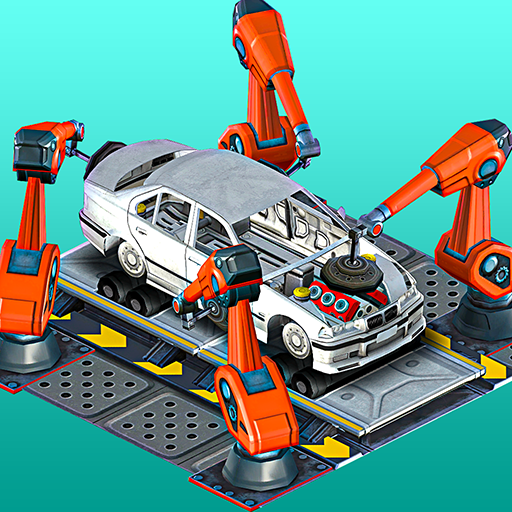Car Junkyard Simulator
在電腦上使用BlueStacks –受到5億以上的遊戲玩家所信任的Android遊戲平台。
Play Car Junkyard Simulator on PC or Mac
Car Junkyard Simulator is a Simulation game developed by Appscraft. BlueStacks app player is the best platform to play this Android game on your PC or Mac for an immersive gaming experience.
The entire town is filled with garbage, and there’s nothing anyone can do about it… until now! It’s up to you, the player, to rid the streets of trash and create a thriving environment that you can be proud of. Of course, your services aren’t free!
In Car Junkyard Simulator, your goal is to collect all of the broken-down vehicles on the road and drag them back to your junkyard. There, you can squash the cars and sell them for their materials and scraps, which will allow you to increase productivity by expanding your facilities and hiring more people.
You want to make your town a safe, clean place, but with so much trash littering the streets, you’ll need to work overtime to make your goal come to fruition. However, with enough grinding, your junkyard crew will do all the heavy lifting for you while you remain idly by, watching your recycling empire grow by the second.
The game requires you to do all of this and more. Construct a series of workrooms linked together by a conveyor. Optimize the workshops, increase the plant’s capacity, and finish the quests.
Download Car Junkyard Simulator on PC with BlueStacks and clean the streets one car at a time.
在電腦上遊玩Car Junkyard Simulator . 輕易上手.
-
在您的電腦上下載並安裝BlueStacks
-
完成Google登入後即可訪問Play商店,或等你需要訪問Play商店十再登入
-
在右上角的搜索欄中尋找 Car Junkyard Simulator
-
點擊以從搜索結果中安裝 Car Junkyard Simulator
-
完成Google登入(如果您跳過了步驟2),以安裝 Car Junkyard Simulator
-
在首頁畫面中點擊 Car Junkyard Simulator 圖標來啟動遊戲