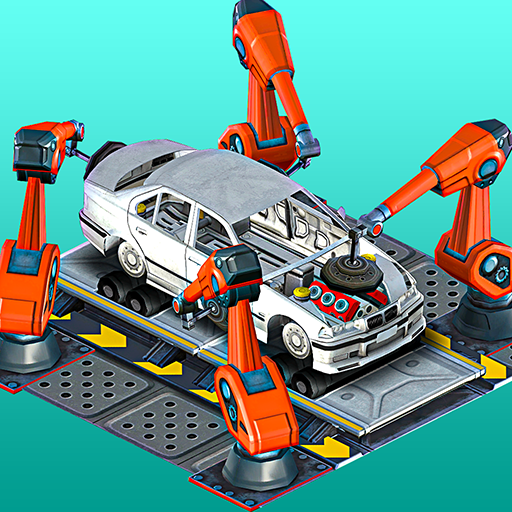Simulatore di meccanico di aut
Gioca su PC con BlueStacks: la piattaforma di gioco Android, considerata affidabile da oltre 500 milioni di giocatori.
Pagina modificata il: 9 set 2023
Play Car Mechanic Simulator on PC
Car Mechanic Simulator is a Simulation game developed by Appscraft. BlueStacks app player is the best platform to play this Android game on your PC or Mac for an immersive gaming experience.
Are you a fan of putting things in motion? Are you a fan of tinkering with the motor? Trouble taking your gaze off the wires? If so, you’re the target audience for this game.
The gameplay of Car Mechanic Simulator is straightforward: you purchase a non-running vehicle with numerous flaws and then sell it to a buyer who is willing to pay a high price despite the car’s poor condition. A true auto mechanic gets to live this way.
There are all sorts of cars to choose from, many of which you probably dreamed of owning! You can also tear the car down in ways you wouldn’t dream of doing in the real world without the risk of destroying the car completely.
The controls in Car Mechanic Simulator are pretty simple, so anything you take apart, you can put back together in a jiffy. Of course, this game doesn’t teach you how to actually fix a car, but you’ll feel like you know what you’re doing!
Download Car Mechanic Simulator on PC with BlueStacks and become a reliable mechanic.
Gioca Simulatore di meccanico di aut su PC. È facile iniziare.
-
Scarica e installa BlueStacks sul tuo PC
-
Completa l'accesso a Google per accedere al Play Store o eseguilo in un secondo momento
-
Cerca Simulatore di meccanico di aut nella barra di ricerca nell'angolo in alto a destra
-
Fai clic per installare Simulatore di meccanico di aut dai risultati della ricerca
-
Completa l'accesso a Google (se hai saltato il passaggio 2) per installare Simulatore di meccanico di aut
-
Fai clic sull'icona Simulatore di meccanico di aut nella schermata principale per iniziare a giocare