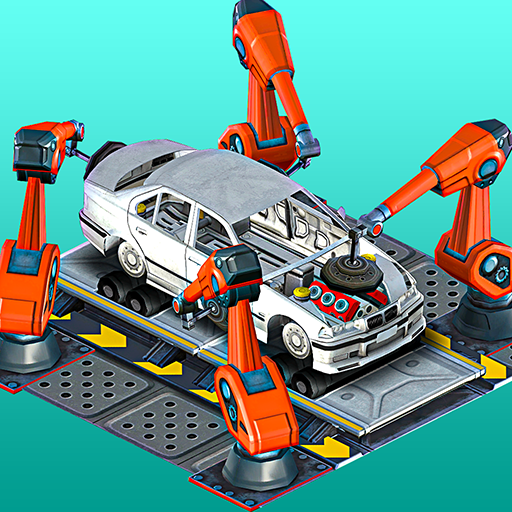Car Mechanic Simulator
5억명 이상의 게이머가 신뢰하는 안드로이드 게임 플랫폼 BlueStacks으로 PC에서 플레이하세요.
Play Car Mechanic Simulator on PC
Car Mechanic Simulator is a Simulation game developed by Appscraft. BlueStacks app player is the best platform to play this Android game on your PC or Mac for an immersive gaming experience.
Are you a fan of putting things in motion? Are you a fan of tinkering with the motor? Trouble taking your gaze off the wires? If so, you’re the target audience for this game.
The gameplay of Car Mechanic Simulator is straightforward: you purchase a non-running vehicle with numerous flaws and then sell it to a buyer who is willing to pay a high price despite the car’s poor condition. A true auto mechanic gets to live this way.
There are all sorts of cars to choose from, many of which you probably dreamed of owning! You can also tear the car down in ways you wouldn’t dream of doing in the real world without the risk of destroying the car completely.
The controls in Car Mechanic Simulator are pretty simple, so anything you take apart, you can put back together in a jiffy. Of course, this game doesn’t teach you how to actually fix a car, but you’ll feel like you know what you’re doing!
Download Car Mechanic Simulator on PC with BlueStacks and become a reliable mechanic.
PC에서 Car Mechanic Simulator 플레이해보세요.
-
BlueStacks 다운로드하고 설치
-
Google Play 스토어에 로그인 하기(나중에 진행가능)
-
오른쪽 상단 코너에 Car Mechanic Simulator 검색
-
검색 결과 중 Car Mechanic Simulator 선택하여 설치
-
구글 로그인 진행(만약 2단계를 지나갔을 경우) 후 Car Mechanic Simulator 설치
-
메인 홈화면에서 Car Mechanic Simulator 선택하여 실행